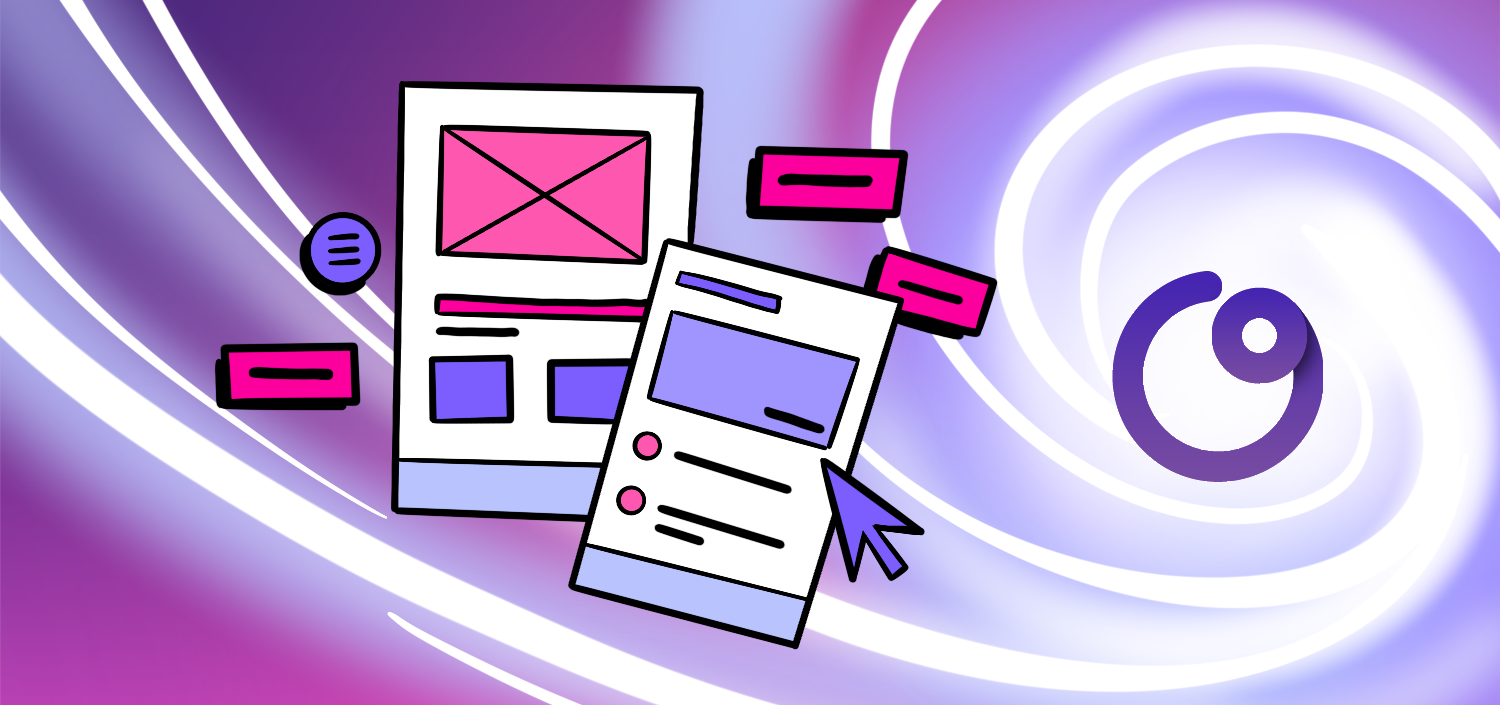10 Essential Figma Resources for Designers
In the ever-evolving design world, staying up-to-date with the latest tools and resources is crucial for designers to create innovative and visually appealing projects. One such tool that has gained immense popularity among designers is Figma. This article explores the importance of Figma in the design industry and delves into some essential resources that every designer should know about. So, let’s dive in!
🔩 The Nuts and Bolts:
- Centralized Design System Enhances Consistency: Utilizing Figma resources helps maintain a centralized design system that promotes consistency across projects, significantly improving design efficiency and coherence.
- Real-Time Collaboration Boosts Productivity: Figma’s cloud-based resources allow designers to collaborate in real-time, enhancing productivity by enabling instant feedback and iterative design adjustments.
- Interactive Prototyping Validates Design Concepts: Figma offers interactive prototyping tools that allow designers to test and validate design concepts quickly, ensuring usability and effectiveness before final implementation.
- Versatility Across Design Disciplines: Figma’s resources support various design disciplines, from web and app design to user experience, making it a versatile tool for different design professionals.
- Accessibility from Any Device: Figma is cloud-based and provides accessibility across devices without requiring software installation, facilitating seamless design processes from anywhere.
- Advanced Tools Empower Design Innovation: Figma’s advanced vector editing and prototyping tools empower designers to bring creative ideas to life with precision and ease, fostering innovation and detailed design work.
- Community and Shared Resources Spark Creativity: The active Figma community and access to shared resources like plugins and UI kits inspire creativity and offer valuable learning and networking opportunities for designers at all levels.
Understanding the Importance of Figma in Design
Figma has emerged as a game-changer in the design world in recent years. With its cloud-based collaborative features, Figma allows designers to work seamlessly with their team members, irrespective of their geographical location. This real-time collaboration feature has revolutionized how design teams collaborate and has become a critical factor in the success of many projects.
But what exactly makes Figma so crucial in the design industry? Let’s explore its features and its role in modern design.
Besides collaboration, Figma offers an intuitive and user-friendly interface that makes it easy for designers to create stunning designs. Its robust design tools, including vector editing, prototyping, and design system capabilities, help designers quickly bring their ideas to life.
With Figma, designers can create and maintain a centralized design system that can be reused across different projects, ensuring consistency and efficiency. This not only saves time but also enhances the overall quality of the design.
The Role of Figma in Modern Design
Figma has become an indispensable designer tool with the rise of remote work and distributed teams. It provides a centralized platform where designers can collaborate, iterate, and share their work, streamlining the design process. Figma allows designers to create systems that can be reused across different projects, ensuring consistency and efficiency.
Moreover, Figma’s design and prototyping capabilities help designers create interactive and visually appealing prototypes, allowing quick feedback and iteration. Its flexibility and versatility suit various design disciplines, such as web design, app design, and user experience (UX) design.
Furthermore, Figma’s cloud-based nature eliminates the need for designers to worry about software installations and updates. They can simply access their projects through a web browser, making it convenient for designers who work across multiple devices or need to collaborate with team members who use different operating systems.
Why Figma Stands Out Among Other Design Tools
While several design tools are available in the market, Figma stands out for its unique features. Unlike traditional design tools, Figma is browser-based, which means it can be accessed from any device with an internet connection. This flexibility allows designers to work on their projects anytime, anywhere.
Figma’s collaboration features make it a preferred choice for design teams. Designers can work simultaneously on the same project, making real-time edits and providing feedback. This level of collaboration significantly speeds up the design process and ensures better outcomes.
Furthermore, Figma’s version control feature allows designers to track changes made to a design and revert to previous versions if needed. This ensures that no design iteration is lost and provides a sense of security for designers.
In conclusion, Figma has become an essential designer tool due to its cloud-based collaboration, powerful design tools, and versatility. Its ability to streamline the design process, enhance collaboration, and ensure consistency makes it a game-changer in the design world.
Build something your buyers *truly* want
Subscribe to Closing the Gap—a newsletter to help makers and doers get closer to customers. Learn more.
We believe in protecting your data. Here’s our Privacy Policy.
Comprehensive Figma Tutorials
To fully leverage the power of Figma, it is essential to have a solid understanding of its features and functionalities. Here are two comprehensive tutorials that cater to designers of all levels:
Beginner’s Guide to Figma
If you’re new to Figma, this tutorial is a great starting point. It covers the basics of Figma, including creating artboards, working with shapes and layers, and utilizing powerful design tools. By the end of this tutorial, you’ll have a foundation that will assist you in exploring Figma further and creating your designs.
Let’s dive into the details of this beginner’s guide to Figma. The tutorial begins by introducing you to the Figma interface and explaining the different panels and tools available. You’ll then learn how to create your first artboard and navigate the canvas effectively.
Once you grasp the basics, the tutorial moves on to working with shapes and layers. You’ll discover how to create and manipulate shapes, apply colors and gradients, and arrange them in layers to build your designs. The tutorial also covers techniques for grouping and organizing layers to keep your projects tidy and manageable.
As you progress, you’ll explore the various design tools Figma offers. From the pen tool for creating custom shapes to the text tool for adding typography, you’ll learn how to use these tools effectively to bring your designs to life. The tutorial also delves into working with images, including importing and editing them within Figma.
By the end of the beginner’s guide, you’ll have a solid understanding of Figma’s fundamental features. You’ll be equipped with the knowledge to start exploring more advanced techniques and concepts, ready to unleash your creativity.
Advanced Techniques in Figma
For experienced Figma users looking to take their skills to the next level, this tutorial dives into advanced techniques and features. From creating design systems and components to utilizing plugins and integrations, this tutorial will equip you with the knowledge needed to become a Figma power user.
This comprehensive tutorial will explore the world of design systems and how they can streamline your workflow. You’ll learn how to create reusable components and styles, which will allow you to maintain consistency across your designs and save time. We’ll also cover best practices for organizing your design files and collaborating with team members.
As we delve deeper into advanced techniques, you’ll discover the power of plugins and integrations in Figma. We’ll explore popular plugins that can enhance your design process, from automating repetitive tasks to adding new functionalities. You’ll also learn how to integrate Figma with other tools in your design workflow, such as prototyping tools and developer handoff platforms.
Throughout the tutorial, we’ll provide real-world examples and practical tips to help you apply these advanced techniques in your projects. By the end, you’ll have a comprehensive understanding of Figma’s advanced features and be able to leverage them to create stunning designs efficiently.
Whether you’re a beginner looking to get started with Figma or an experienced user aiming to level up your skills, these comprehensive tutorials will provide you with the knowledge and techniques needed to excel in digital design.
Exploring Figma Plugins
One of the strengths of Figma is its extensive plugin ecosystem. These plugins enhance the functionalities of Figma and enable designers to accomplish tasks more efficiently. With a wide range of plugins, designers can explore and experiment with different tools to enhance their design process.
Top Figma Plugins to Enhance Your Design
This plugin roundup showcases some must-have plugins that can supercharge your design workflow. Whether you’re looking to automate repetitive tasks, add custom animations, or streamline your design process, these plugins expand the possibilities of what you can achieve with Figma.
One popular plugin is Auto Layout, which allows designers to create dynamic and responsive designs easily. With this plugin, you can easily adjust the layout of your components based on different screen sizes, saving you time and effort in manually resizing and rearranging elements.
Another highly recommended plugin is “Content Reel,” which provides a library of placeholder content for your designs. This plugin is handy when working on mockups and needs realistic text and images to fill your designs. With Content Reel, you can quickly generate placeholder content and focus on your designs’ overall layout and composition.
These are just a few examples of the many plugins available for Figma. By exploring and experimenting with different plugins, you can find the ones that best suit your design needs and enhance your overall workflow.
How to Install and Use Figma Plugins
If you’re new to Figma plugins, this tutorial will guide you through the process of installing and using plugins in Figma. It covers everything from discovering new plugins to integrating them seamlessly into your design workflow.
First, you’ll learn how to access the plugin library within Figma. The library provides a curated collection of plugins you can browse and install directly from the Figma interface. You’ll discover plugins that cater to various design needs, such as prototyping, iconography, and color palettes.
Once you’ve found a plugin that interests you, the tutorial will walk you through the installation process. Installing a plugin is as simple as clicking a button, and Figma will take care of the rest. You’ll also learn how to manage and update your installed plugins when new versions become available.
After installing a plugin, the tutorial will demonstrate how to use it in your design workflow. You’ll learn to access the plugin’s features and customize its settings to fit your needs. The tutorial will provide practical examples and use cases to showcase each plugin’s potential.
By the end of the tutorial, you’ll have a solid understanding of how to effectively discover, install, and use Figma plugins. With plugins at your disposal, you can customize Figma according to your specific needs, saving valuable time and effort in your design process.
Overall, Figma’s plugin ecosystem offers many tools and functionalities that can significantly enhance your design workflow. Whether you are a beginner or an experienced designer, exploring and utilizing Figma plugins can take your designs to the next level.
🚀 If you’re using Helio
Upload a Figma file to test prototypes or screens.
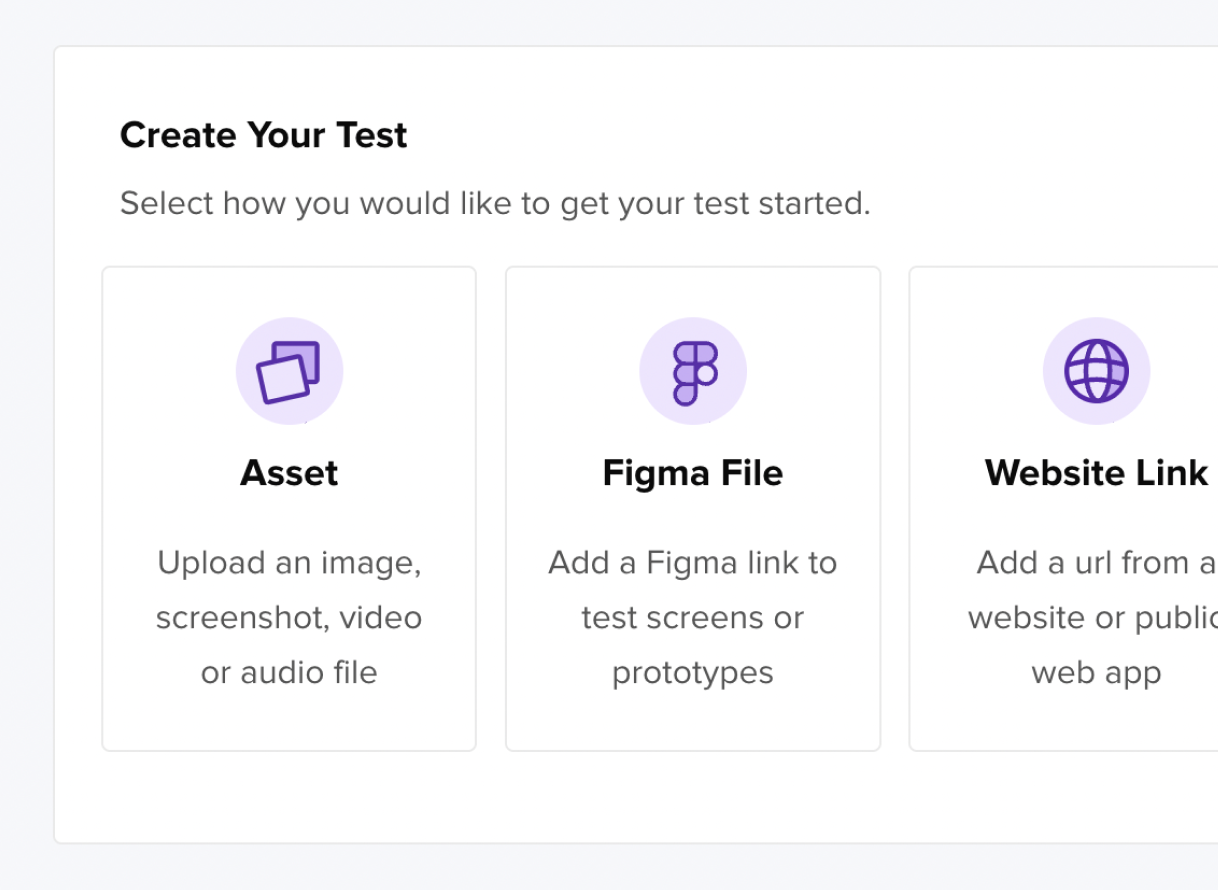
The Figma community is a hub for designers to connect, collaborate, and learn from each other.
Figma Community: A Treasure Trove of Resources
Besides its core features, Figma boasts a vibrant and active community of designers who freely share their work and resources. Here are two aspects of the Figma community worth exploring:
The Figma community is a hub for designers to connect, collaborate, and learn from each other. This section will guide you through the various resources in the Figma Community, such as design files, plugins, and design systems. Exploring the community will inspire you and expose you to new design approaches.
Leveraging Shared Resources in the Figma Community
In addition to being a platform for sharing design files, the Figma Community offers a vast array of shared resources such as UI kits, icon packs, and color palettes. This section will show you how to leverage these shared resources to enhance your designs, save time, and create visually consistent projects.
Figma Templates and UI Kits
Figma templates and UI kits can be a lifesaver if you want a head start on your design projects. Here are two aspects of Figma templates and UI kits that designers should be aware of:
The Power of Figma Templates
Figma templates provide pre-designed layouts and components that can be customized to fit your project’s needs. This section will showcase the benefits of using Figma templates and how they can help streamline your design process and ensure consistency across your projects.
Utilizing UI Kits for Rapid Design
UI kits are ready-made collections of user interface elements and components. This section will explore the advantages of using UI kits in Figma and how they can expedite the design process. With UI kits, designers can quickly create visually appealing interfaces without starting from scratch.
As you can see, Figma offers a wealth of resources and features that can significantly enhance your design workflow. Whether you are a beginner or an experienced designer, exploring these essential Figma resources will improve your design output and streamline your collaboration process. So, embrace Figma and unlock its vast potential to unleash your creativity!
Figma Resources FAQs
Figma is a cloud-based design tool known for its powerful collaborative features and extensive resource library. These features make it invaluable for creating high-quality designs efficiently with team input and real-time feedback.
Figma’s centralized design systems and resources ensure project consistency by allowing designers to reuse elements and styles, streamline workflows, and maintain brand coherence across various outputs.
Figma offers a range of resources, including vector editing tools, interactive prototyping, real-time collaboration features, and an extensive library of plugins, UI kits, and community-shared content that enhance design processes.
Yes, Figma’s cloud-based platform allows designers to access their projects and resources on any device with internet connectivity, providing flexibility to work from anywhere without traditional software limitations.
Figma’s collaboration features enable multiple designers to work on the same project simultaneously, providing real-time updates and feedback that enhance the design process, reduce errors, and ensure a more refined final product.
Community-shared resources in Figma, such as templates and design systems, provide designers with pre-made elements that can be customized for their projects, saving time and inspiring new creative approaches.
Designers can maximize Figma’s benefits by actively engaging with its collaboration tools, incorporating feedback efficiently, utilizing the extensive plugin ecosystem, and participating in the community to learn from and contribute to shared resources. This integrated approach helps craft superior designs that are innovative and user-centric.