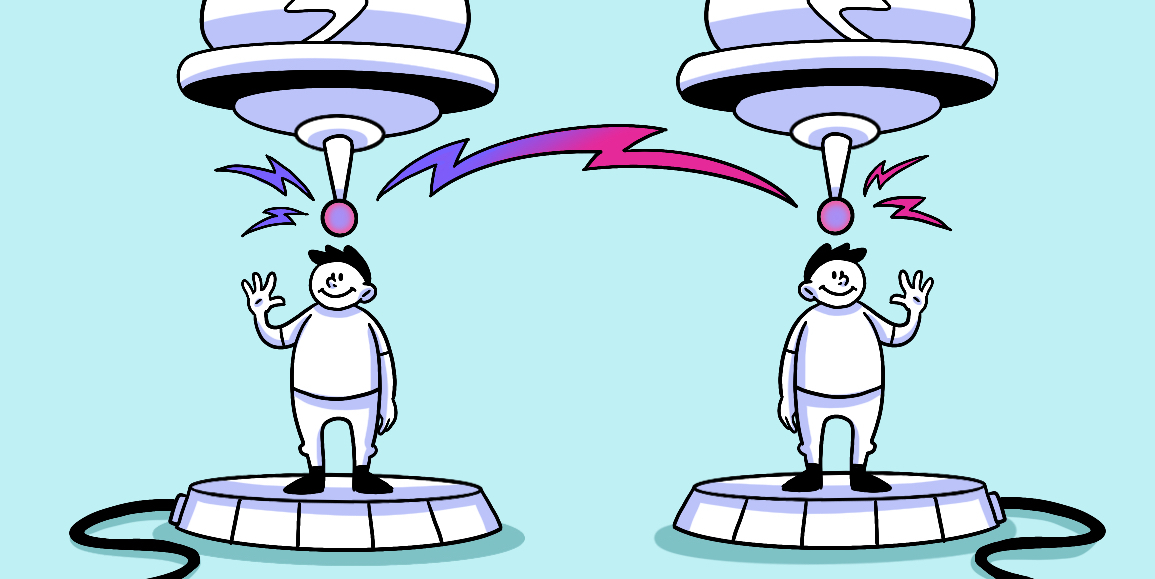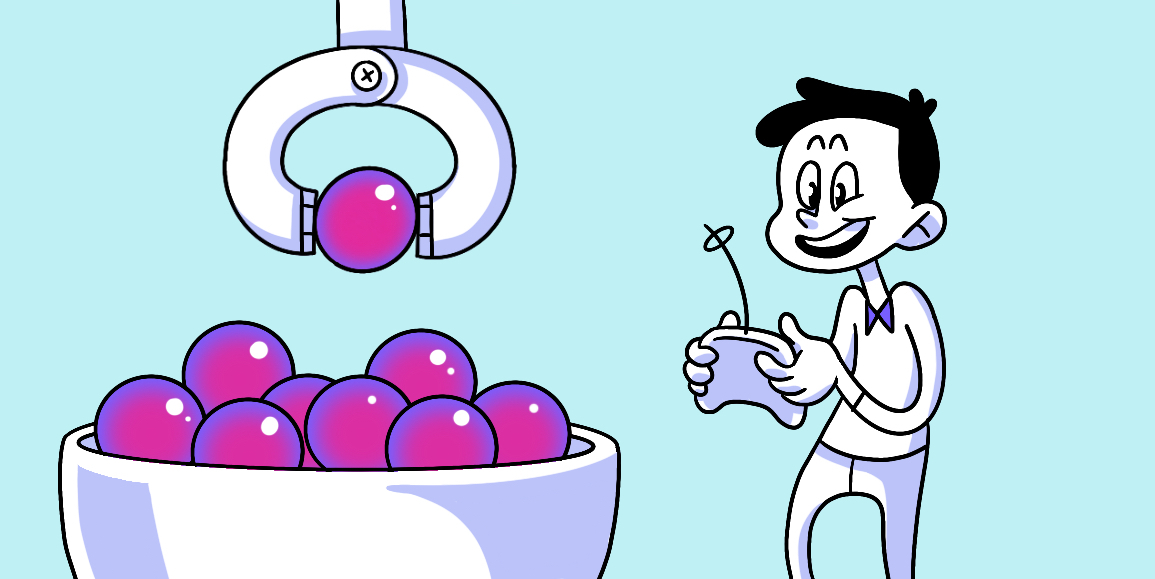Gravity Score Properties
A Gravity Score study is made up of multiple components:
- Audience
- Designs
- Directives
- Questionnaire
- Data
- Gravity Scores
Audience
Your audience is the group of participants you want to interact with your designs and get feedback from. Clearly defining your audience is the first piece to the puzzle.
The most effective method is to target your participants based on their behaviors and responsibilities. Helio’s Ready-Made Audiences provides over 1,000 pre-set groups of participants targeted by their actions and ideas. We used one of these ready-made audiences, Male Formalwear Online Shoppers in the US, to test the usability of our men’s eCommerce clothing site.
If you’d like to build a custom audience or tweak one of our ready-made groups, our team can help target the right participants. Start by identifying the unique traits that make a participant someone you need feedback from, and then reach out to our team to begin building that audience.
Design
This may feel like an obvious step, but you need to know what area of your platform you’d like to focus on.
The Gravity Score allows you to test multiple different pages on your platform and aggregate the data into a single page. This shows you a full view of the usability across your site.
To get started, we would suggest selecting 2-3 pages on your site. You can test as many pages as you like with the Gravity Score, we just like to break it down a few at a time to not lose focus on our work.
On our ad management platform Advent, we focused on the Campaign Creation, Analytics, and Map View pages. Each of these pages provide a variety of actions for the user to take, and represent core parts of the platform that we want users to seamlessly interact with.
Directives
Use Helio’s click test questions to drive participants’ interactions with your designs. The click test allows you to see where participants will click on a page to complete an action you’ve outlined.
For these types of questions, we suggest providing the click test as a directive that instructs participants to take actions based on goals that they have. For instance, instead of “where would you go on the campaign creation page to complete this action?”, you would instruct the tester to “Click where you would go to complete this action on the page.” This puts participants in the mindset of their own goals while using a platform rather than trying to answer a question that you have posed for them.
For the purposes of a Helio Gravity Score survey, these directives are primarily used to provide participants context of how your product works and what they can do with it.
Questionnaire
In your Helio test, your click directives are followed up with 10 questions that gauge participants’ reactions to the usability of your designs. These 10 questions are pulled directly from the SUS testing type and follow the same principles for gathering feedback on a product experience.
Each of the 10 questions is a Likert scale that provides 5 answer choices on a scale from Strongly Disagree to Strongly Agree. The purpose is to present positive and negative statements about the experience to your participants and see which of those statements they agree with. These agree/disagree responses will form the foundation of your data set that produces a Helio Gravity Score.
Data
Helio will produce a data report that displays the results of the directives and questionnaire you presented to participants. The data we’re focused on for the Gravity Score is the results of the 10 Likert Scale questions from the SUS questionnaire.
The data from each Likert question in the survey is entered into the Gravity Score spreadsheet and then aggregated to create the ultimate usability score for that page in your site.
Gravity Scores
The data from the 10 Likert questions is synthesized based on the SUS testing method to produce a single usability score for that design.
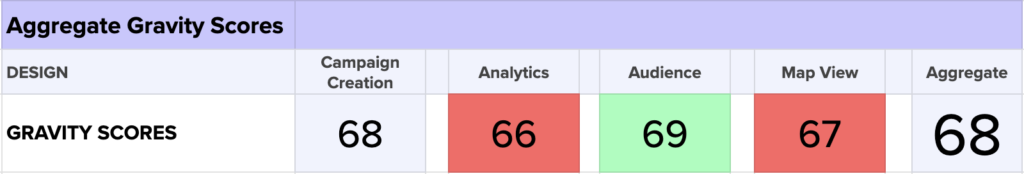
Once the scores are collected, a key in the framework tells you how good or bad the usability of that design is. 68 is typically an average score, with anything above or below that being considered good or bad, respectively.
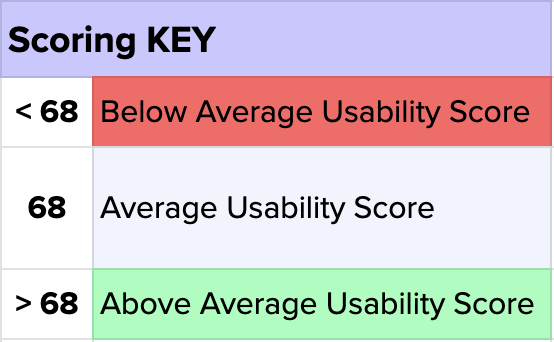
Check out our following sections on how to set up your test and interpret the data to create Gravity Scores for your own designs!