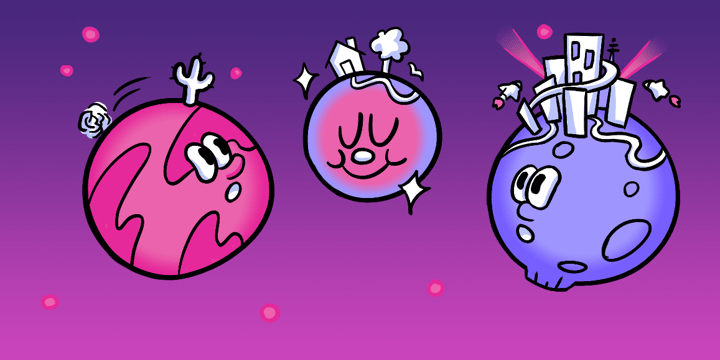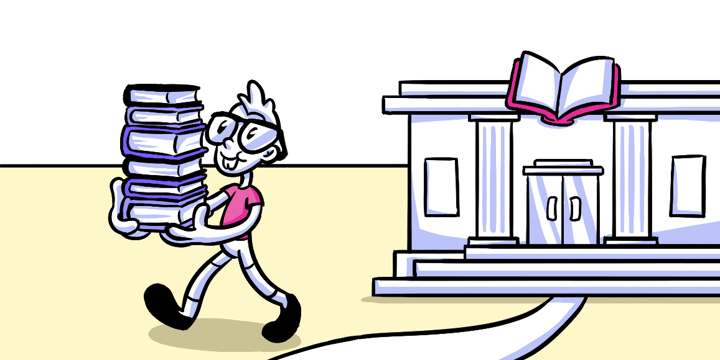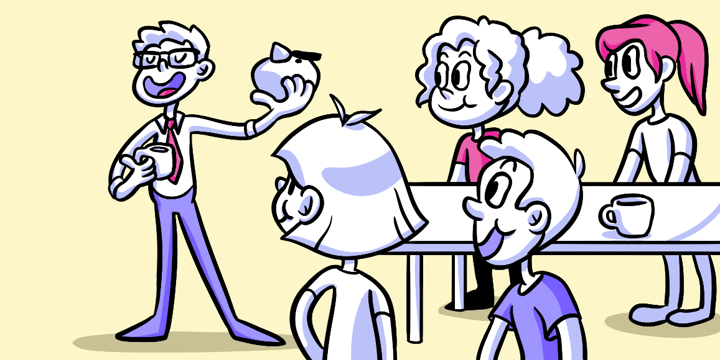Getting things done in a digital world means using email effectively.
The nuts and bolts: Email, short for Electronic mail, is a method of sending and receiving messages between persons who use computers or other electronic devices. In the 1960s, email started to become widely used, albeit only between users of the same computer.
Writing an email is easy. But writing an email that is effective, educates the person creates interest and gets them to take action is more difficult. Here is a checklist of items to consider when sending out that next client or business correspondence. Details are important!
When do you need to write an email?
- The content of the communication needs to be documented
- The recipient is unavailable (by phone, instant messaging or in person), not local or in a different time zone
- It is not time-sensitive
- There are multiple recipients who are not co-located or available simultaneously (Read the caution below in Number 3 about broadcasting emails)
- The subject does not require a lot of back and forth discussion
What is my objective in sending this mail?
Is it to inform, persuade, motivate, request action, etc.? Knowing this up front will help you craft an effective email.
Write a meaningful subject line
This is one of the most important items on the list. It’s important for the initial open, but it’s even more important when a client comes back to a post.
Keep the message focused and readable
- Put the conclusion first
- Use short sentences and paragraphs
- Bulleted or numbered items make it easy to follow
- Create a bold header for each paragraph
- Create arrows for responses
- You can test your messaging with Helio. Check out this easy to use template:
Include visual elements
- Landing page should include a visual
- Make sure the link is relevant, not ‘click here’
Create a clear call to action
- What do you want the readers to do with this information?
- If you’re sending to multiple people, who needs to take action?
Identify yourself clearly
Make sure your signature is on every page
Proofread
Spell check is a must. Reread you email
Don’t assume privacy
- Emails are viral, consider who else will read your words. Should this be a phone call?
- Distinguish between formal and informal situations