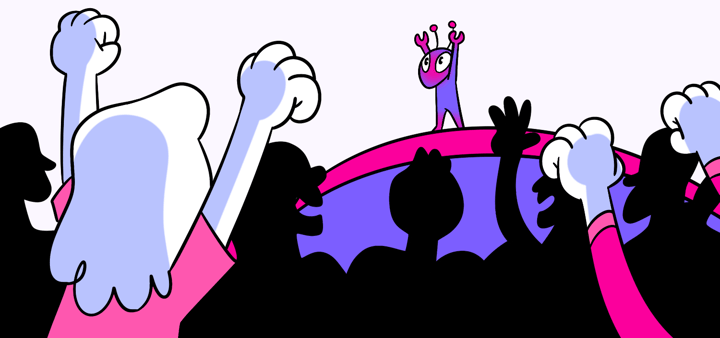Custom List Properties
Building a continuous feedback loop requires some moving parts:
- Participants
- Upload
- Screener
- Segments
- Surveys
- Answers
- Data report
- Pokes
- Replies
- Hearts
- Observations
Participants
Anyone you can get in touch with! This can be current users of your product that you’re already in touch with, or potential customers who have volunteered their feedback. Regardless, if you have the list drawn up or need to help pulling it together, Helio has the tools for you.
Upload
Use an Upload for a group of participants that you’ve already collected and who have been primed to provide feedback. When you already have a list of participants primed and ready-to-go, we suggest using a CSV upload to place that list into Helio. You just need each participant’s name and email address!
Screener
Use a Screener to collect a group of your participants who have volunteered their feedback. When you have access to a group of participants, but need more information or permission before you start sending them surveys, a screener is a powerful tool. In Helio, screeners come in two forms: a landing page or a modal.
Segments
The groups you divide your list into when you want to compare answers across your participants. You can create segments by asking questions on your Screener forms or including separate columns of attributes in your CSV Upload.
Surveys
The vehicle you will use to gather feedback from your audience! Helio gives you 12 question types to create your surveys, from free response and multiple choice to rank order questions and prototype directives.
Answers
A response from one of your participants to a question in a survey. Your account will be set up with a certain number of answers to use based on your subscription, and each survey sent to Our Participants or Your Participants through Helio will deduct answers from your account.
Data report
Helio’s provides a full data breakdown of surveys you send to all participants, complete with data graphs and multiple filtering options. These data reports can be easily shared with your team without the need for adding them to your account!
Pokes
A tool for engaging your audience and getting more value from your answers, found in the data report. Pokes give you the option to send a follow-up survey invite to your participants who have not yet responded without using any additional answers on the platform. Just enter your email invite copy and hit send for free.
Replies
A tool for engaging your audience and getting more value from your answers, found in the data report. A Reply gives you the chance to ask a deeper question of a participant who has answered your survey. Replies are great for when you think a participant has something interesting to say and you want them to expand on their initial comments.
Hearts
A tool for engaging your audience and getting more value from your answers, found in the data report. Hearting a participant’s response is a simple way of letting your audience know you care. This feature sends a quick email to your participant letting them know you appreciate their answer.
Observations
Notes that you can take in the data report, which can be linked to a specific data point and shared with anyone on your team. Observations are often linked in other deliverables, like executive summary decks, to quickly refer back to the important data that led to a decision.