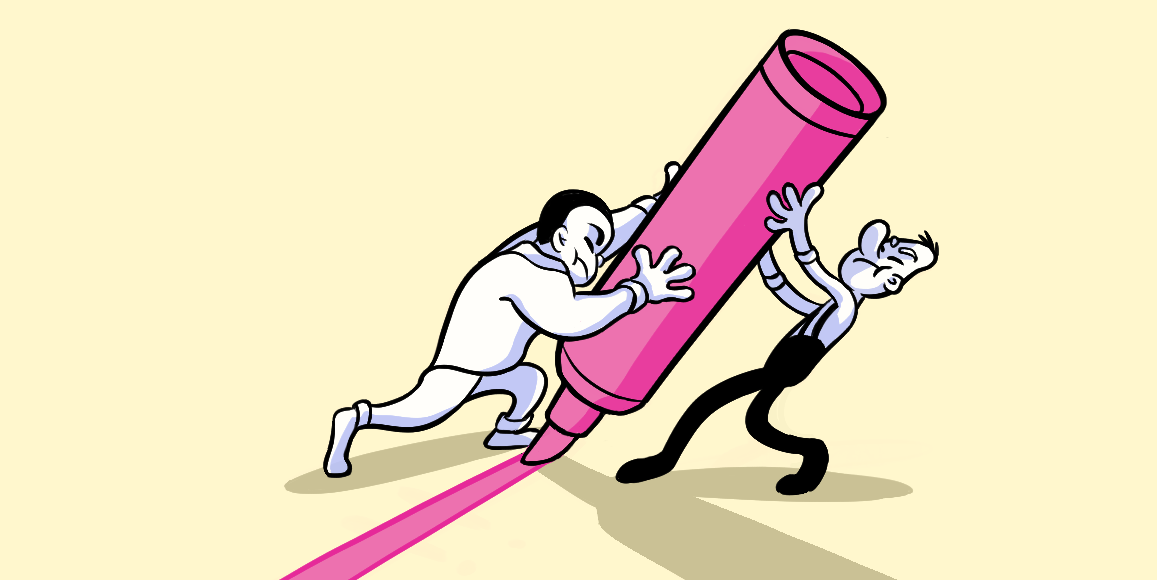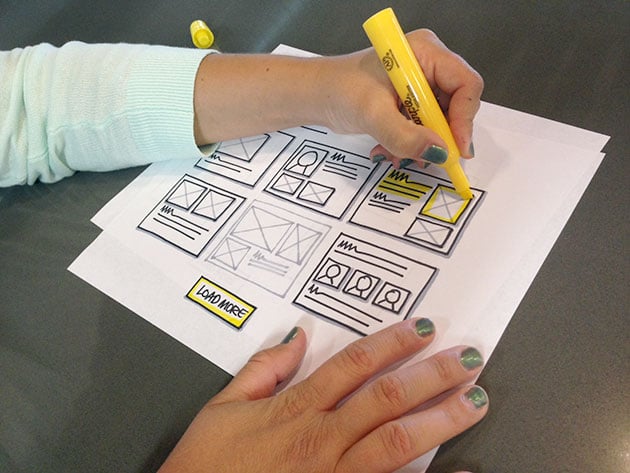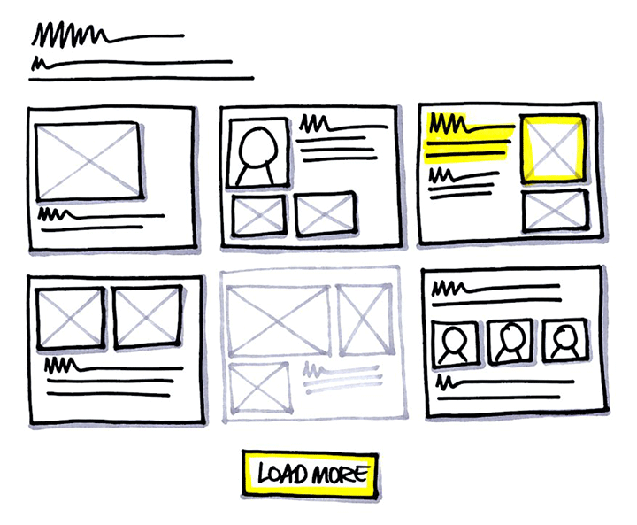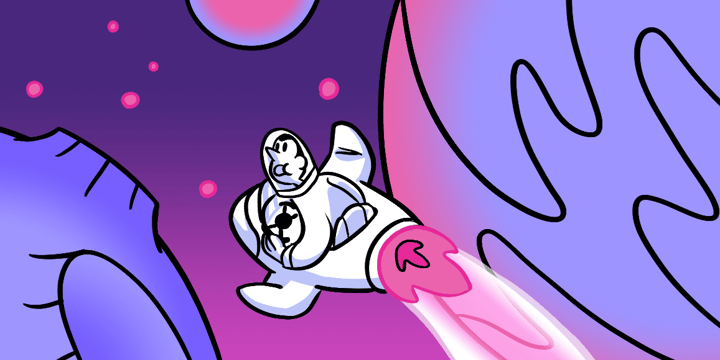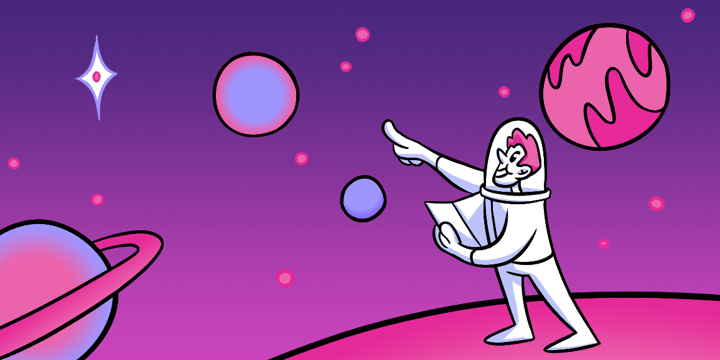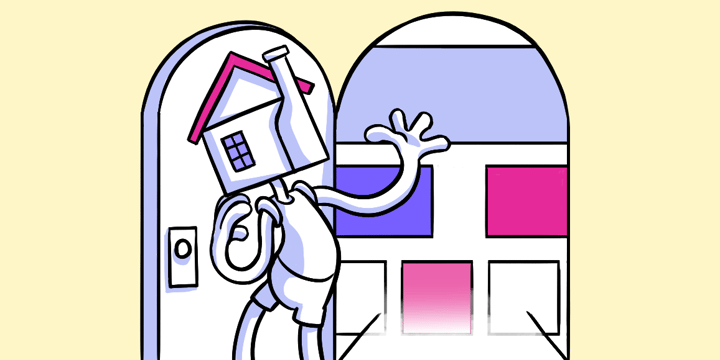Highlighter
Accent sketches with purpose
The nuts and bolts: Highlighters are used to illuminate an area or a spot in a drawing, especially significant or interesting detail or event.
Highlighters are markers that produce bright yellow ink. We use them to call attention in sketched ideas… carefully.
While most of our sketches remain simply black and white, sometimes we want to draw attention to a certain feature: a submit button, for example, that leads users to the next screen. That’s when we switch from black Sharpies to yellow highlighters. This last step shapes the way clients understand the concepts we’re trying to communicate.
We use the Sharpie highlighter with Smear Guard and a “chiseled” tip. And we use yellow — and only yellow. Using other colors starts to look like we’re creating a color scheme, something we want to avoid in ideation, opportunity and low-fi sketches.
We use highlighters sparingly
How should you use a highlighter? We use it exactly for that — making one or two items stand out. That’s why you rarely see more than a dab of color on our sketches. And when we do highlight elements, we don’t just pick anything:
- Focus — Highlighters are great at creating focus points on a sketch that guide the viewers’ attention.
- Actions — To underscore products’ workflows, we highlight buttons or specific call to action to indicate “the user would tap here next.”
- Limited — We try to keep highlighted areas small and focused. There is no point in having a focal point if the whole sketch is highlighted.
Some elements deserve more attention
If not everything gets a dash of bright yellow, then what should we highlight? Less color is more focus. You may want to color the following elements in a sketch:
- Buttons and calls to action
- Special UI elements that drive action or are important to a particular workflow
- In very rare cases you may want to highlight important text
Give your elements all the attention they deserve before you build. You can test concepts as early as the sketch phase in Helio. This test template makes it easy as pie.