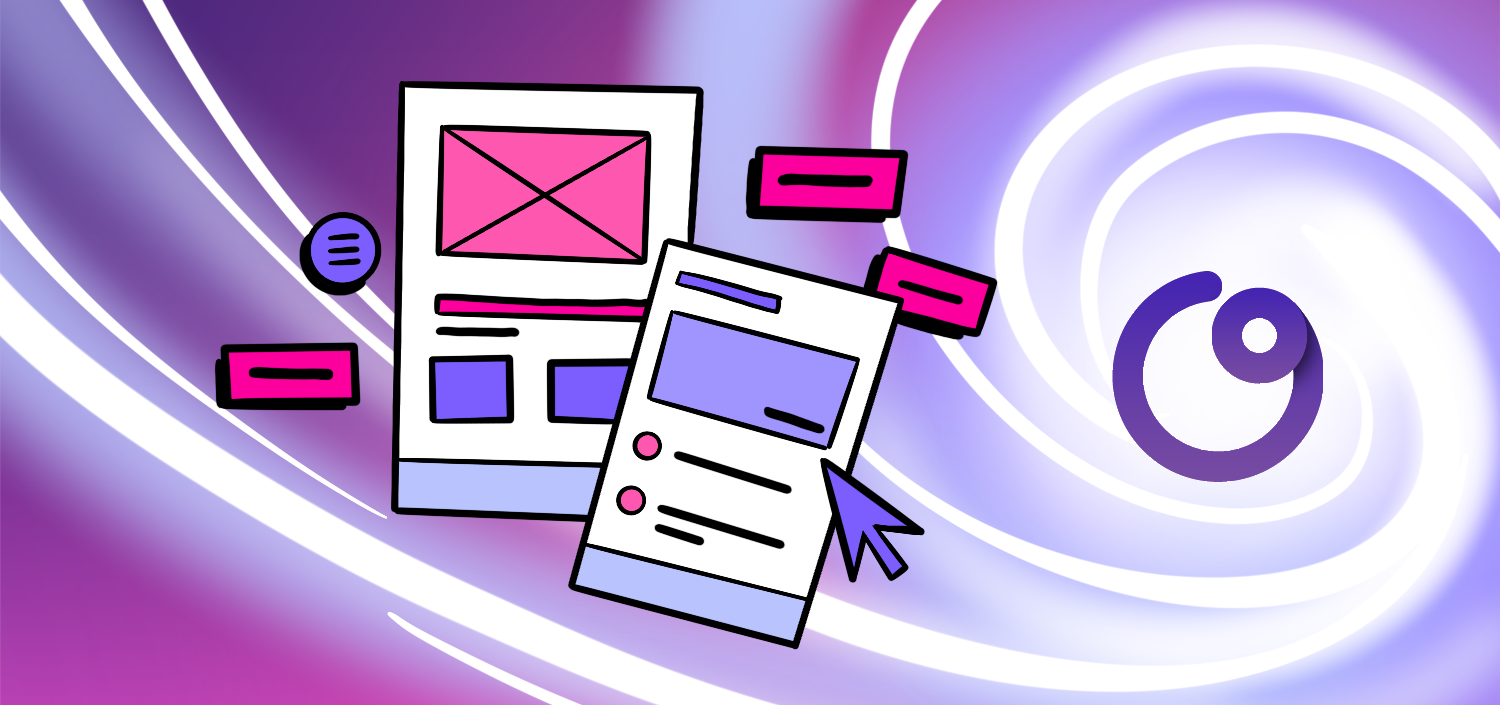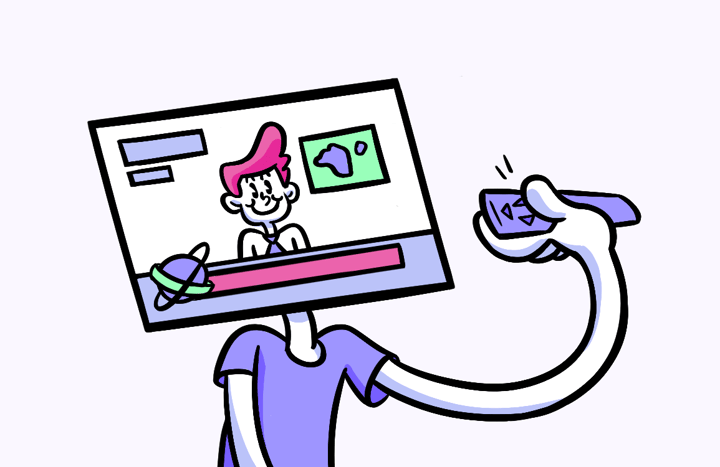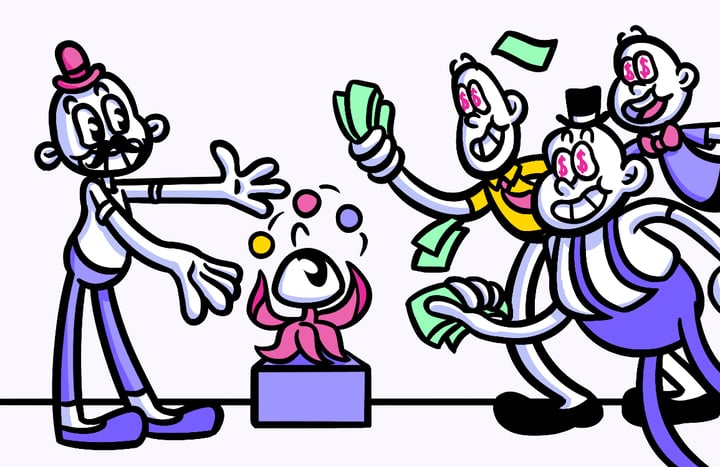The Importance of Figma Usability Testing for Seamless Design Experiences
In today’s digital world, where user-centric design is paramount, ensuring seamless design experiences is crucial for success. Figma, a powerful design tool, has gained immense popularity among designers for its collaborative features and versatile capabilities. But how do we ensure that our designs look great and function flawlessly? This is where Figma usability testing comes into play. By testing our designs in Figma, we can uncover potential flaws, refine our user interface, and create delightful user experiences.
🔩 The Nuts and Bolts:
- Real-Time Collaboration Enhances Feedback Quality: Figma’s real-time collaboration tools significantly improve the quality of feedback by allowing immediate interaction and discussion between designers and testers during usability testing sessions.
- Interactive Prototyping Mirrors Actual Usage: Figma’s interactive prototyping features enable a realistic simulation of user interactions, helping designers identify and address usability issues effectively before final deployment.
- Comprehensive User Insights Drive Design Decisions: By facilitating detailed observation of user behavior and feedback collection, Figma usability testing provides crucial insights that directly inform design decisions, ensuring user-centric outcomes.
- Accessibility Expands Tester Reach: Figma’s cloud-based platform allows designers to conduct usability testing with diverse participants globally, ensuring varied and inclusive feedback that enhances the design’s appeal and usability.
- Iterative Design Process Reduces Development Costs: The iterative design process enabled by Figma usability testing allows for continuous refinements, significantly reducing the time and costs associated with post-launch fixes.
- Enhanced User Satisfaction and Engagement: Through systematic usability testing in Figma, designers can refine user interfaces to increase usability and satisfaction, leading to higher engagement and better user retention rates.
- Stakeholder Involvement Aligns with Business Goals: Figma usability testing helps involve various stakeholders in the design process, ensuring that the final product aligns well with business goals and user expectations.
Understanding Figma Usability Testing
Figma usability testing is a systematic process that evaluates how users interact with our designs in Figma. It involves observing users performing specific tasks within our designs and gathering feedback to identify potential usability issues. Through this process, we can gain valuable insights into how users navigate our designs, understand information hierarchy, and accomplish their goals effectively.
During Figma usability testing, we create realistic scenarios that simulate real-world interactions with our designs. These scenarios allow us to observe how users interact with our designs using Figma’s powerful prototyping and collaboration features. By observing their actions and gathering their feedback, we can identify any usability issues that may arise.
One key benefit of Figma usability testing is the ability to identify confusing interactions. By observing users navigating our designs, we can pinpoint areas where users may struggle or encounter difficulties. This allows us to make necessary adjustments and improvements to create a more intuitive user experience.
In addition to identifying confusing interactions, Figma usability testing also helps us identify inconsistent visual cues. Visual cues are crucial in guiding users through a design and helping them understand its functionality. By observing users’ reactions to visual cues in Figma, we can determine if there are any inconsistencies or areas where users may misinterpret the intended meaning of certain elements.
Furthermore, Figma usability testing allows us to evaluate the efficiency of workflows within our designs. By observing how users complete tasks and accomplish their goals, we can identify any steps or processes that may be unnecessarily complex or time-consuming. This enables us to streamline workflows and improve overall efficiency.
What is Figma Usability Testing?
Figma usability testing involves creating realistic scenarios in which users interact with our designs using Figma’s powerful prototyping and collaboration features. We can identify usability issues by observing how users navigate our designs, such as confusing interactions, inconsistent visual cues, or inefficient workflows. This process allows us to improve our designs and create more intuitive user experiences iteratively.
During Figma usability testing, we carefully design scenarios that simulate real-world interactions with our designs. These scenarios are tailored to the specific goals and tasks that users are likely to encounter when using our designs. Creating realistic scenarios allows us to observe how users naturally interact with our designs and gather valuable feedback.
One key aspect of Figma usability testing is the ability to observe users’ actions in real time. Figma’s real-time collaboration feature allows designers and stakeholders to observe user interactions simultaneously, facilitating efficient communication and feedback. This real-time observation enables us to understand better how users navigate our designs and identify any areas where they may encounter difficulties.
In addition to real-time observation, Figma usability testing also involves gathering user feedback. We often conduct post-test interviews or surveys to collect users’ thoughts and opinions on their experience with our designs. This feedback provides valuable insights into users’ perspectives and helps us identify areas for improvement.
Make your design decisions count.
Subscribe to Design Under Pressure. Get insights, UX metrics, and tools for bold, informed design.
We respect your inbox. Just insights. No fluff. Privacy Policy.
Key Features of Figma Usability Testing
Figma offers several key features that make it an ideal platform for usability testing. Firstly, its real-time collaboration lets designers and stakeholders observe user interactions simultaneously, facilitating efficient communication and feedback. This real-time collaboration feature allows us to address any issues or concerns during testing promptly.
Figma’s prototyping capabilities also allow us to create interactive prototypes that closely resemble the final product. These interactive prototypes give users a realistic experience during testing, allowing us to gather more accurate feedback. By simulating the final product, we can observe how users interact with the design in a more realistic context.
Furthermore, Figma’s robust sharing options make it easy to distribute our designs to diverse participants. This ensures that we receive representative user feedback and insights from various perspectives. By including participants with different backgrounds, experiences, and skill levels, we can comprehensively understand how our designs perform for various user groups.
In conclusion, Figma usability testing is a valuable process that allows us to gain insights into how users interact with our designs. We can identify and address potential usability issues by observing users’ actions, gathering their feedback, and utilizing Figma’s powerful features. Through iterative testing and improvement, we can create more intuitive and user-friendly designs that meet our users’ needs and expectations.
The Role of Figma in Design Experiences
Figma plays a crucial role in creating exceptional design experiences. Its intuitive interface and comprehensive design tools enable designers to craft visually stunning interfaces that captivate users. Moreover, Figma’s collaborative features foster seamless collaboration between designers, developers, and stakeholders, ensuring everyone is on the same page throughout the design process.
Enhancing User Interface with Figma
Figma provides a wide range of tools and resources to enhance our designs’ user interface (UI). With its extensive library of pre-built components, designers can quickly create consistent and visually appealing UI elements, saving time and effort. Furthermore, Figma’s interactive prototyping allows us to simulate user interactions and test the usability of our UI designs, facilitating iterative refinements and ensuring a delightful user experience.
Figma’s Impact on User Experience Design
User experience (UX) design goes hand in hand with UI design, and Figma supports both aspects. Its collaborative nature empowers UX designers to gather stakeholder insights, conduct user research, and iterate on design concepts effectively. By leveraging Figma’s usability testing capabilities, UX designers can validate their design decisions, optimize user flows, and ultimately create seamless experiences that delight users.
The Process of Figma Usability Testing
Effective Figma usability testing involves a systematic approach encompassing preparation, execution, and analysis. By following this process, we can ensure that our tests yield valuable insights and actionable results.
Preparing for Usability Testing
Before conducting usability tests in Figma, it is essential to define clear goals and objectives for the testing process. Identify the target audience and create realistic scenarios that align with their typical interactions. Additionally, ensure that the testing environment is distraction-free and that users are comfortable providing honest feedback. Lastly, develop a testing protocol that outlines the tasks and questions that users will be asked during the session.
Conducting Usability Tests in Figma
Users will be asked to perform specific tasks within our designs during the usability testing phase using Figma’s prototyping features. Encourage them to think aloud and share their thoughts as they navigate the designs. Observing users’ interactions and listening to their feedback will provide valuable insights into any usability issues or areas for improvement. Take note of their actions, comments, and suggestions for further analysis.
Benefits of Figma Usability Testing
Figma usability testing offers numerous benefits that contribute to the success of our design projects. Let’s explore some key advantages that make it an essential practice in the design process.
Improving Design Efficiency with Figma
By incorporating Figma usability testing into our design workflow, we can identify and address any usability issues early on, ensuring our designs are efficient and effective. This iterative approach saves time and resources by minimizing the need for extensive redesigns or costly fixes further down the line. Ultimately, Figma usability testing helps us create designs that are intuitive, user-friendly, and delightful to interact with.
Ensuring User Satisfaction through Testing
Usability testing in Figma allows us to put ourselves in the shoes of our users, enabling us to empathize with their needs, desires, and pain points. By continuously testing and refining our designs, we can ensure that users’ expectations are met or exceeded, leading to higher user satisfaction and loyalty. Additionally, incorporating user feedback into the design process helps us build trust and foster stronger relationships with our target audience.
🚀 If you’re using Helio
Usability testing in Figma allows us to put ourselves in the shoes of our users, enabling us to empathize with their needs, desires, and pain points.
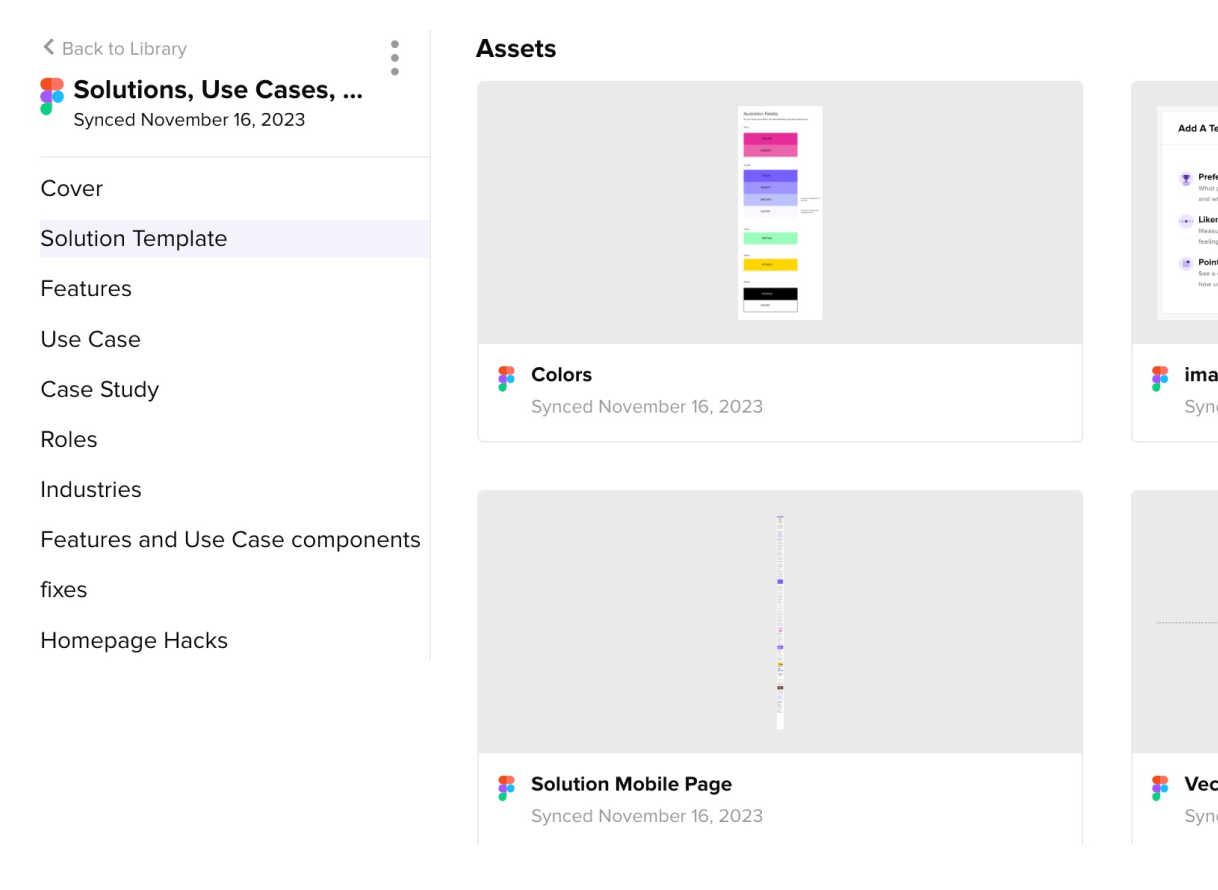
Ensure that the testing process remains focused and facilitates meaningful analysis of the results.
Overcoming Challenges in Figma Usability Testing
While Figma usability testing offers significant benefits, it also has challenges. Awareness of these challenges and adopting appropriate strategies can help us overcome them and conduct more effective and insightful usability tests.
Common Obstacles in Usability Testing
One common challenge in Figma usability testing is recruiting an appropriate and representative group of participants. Finding users who accurately reflect the target audience can be demanding, but leveraging online user testing platforms or engaging with user research agencies can help overcome this obstacle. Another challenge is ensuring that usability tests simulate realistic scenarios and account for various user journeys. Striking the right balance between controlled tasks and open exploration can yield more accurate and actionable feedback.
Strategies for Effective Usability Testing
To maximize the effectiveness of usability testing in Figma, it is crucial to establish clear objectives and research questions. This ensures that the testing process remains focused and facilitates meaningful analysis of the results. Additionally, involving stakeholders and team members throughout the testing process fosters a collaborative approach and ensures that design decisions are based on collective feedback and insights. Finally, creating a comfortable and non-judgmental testing environment encourages users to provide honest and valuable feedback.
In Conclusion
Figma usability testing is a powerful tool that empowers designers to create seamless design experiences. By leveraging Figma’s collaborative features, designers can observe user interactions, gain valuable insights, and refine their designs to meet the needs of their target audience. Through iterative testing and continuous improvement, designers can create designs that look great and provide exceptional user experiences. So, let’s embrace Figma usability testing and design with the user in mind to deliver genuinely delightful experiences.
Figma usability testing FAQs
Figma usability testing involves evaluating a design’s interaction and usability by observing real users as they navigate and perform tasks within the design using Figma. This testing is crucial as it helps identify usability issues that can be rectified to enhance user experience and ensure the design’s effectiveness.
Figma supports effective usability testing by providing tools for real-time collaboration, interactive prototyping, and easy sharing and feedback collection. These features allow designers to make instant adjustments based on user interactions and feedback, streamlining the design refinement process.
Key benefits include the ability to rapidly prototype and test interactive designs, gather immediate feedback from a diverse user base, and collaborate in real-time with stakeholders to make informed design decisions. This ultimately leads to a more intuitive and user-friendly product.
Designers should clearly define the objectives, develop realistic user scenarios, and select appropriate participants. Additionally, setting up a detailed testing protocol and preparing the Figma prototype for specific interactions are critical for obtaining meaningful insights.
Common challenges include recruiting suitable participants and creating realistic testing scenarios. These can be addressed by utilizing professional recruitment services and designing comprehensive user scenarios that closely mimic real-life interactions with the design.
Figma can be integrated with other design and analytics tools to provide a more comprehensive usability data analysis. This integration allows for deeper insights into user behavior and enhances the overall testing process.
After testing, designers should analyze the collected data to identify trends and issues, prioritize feedback based on impact, and refine the design based on insights gained. Engaging with stakeholders during this phase is crucial to ensure the design modifications align with broader project goals.