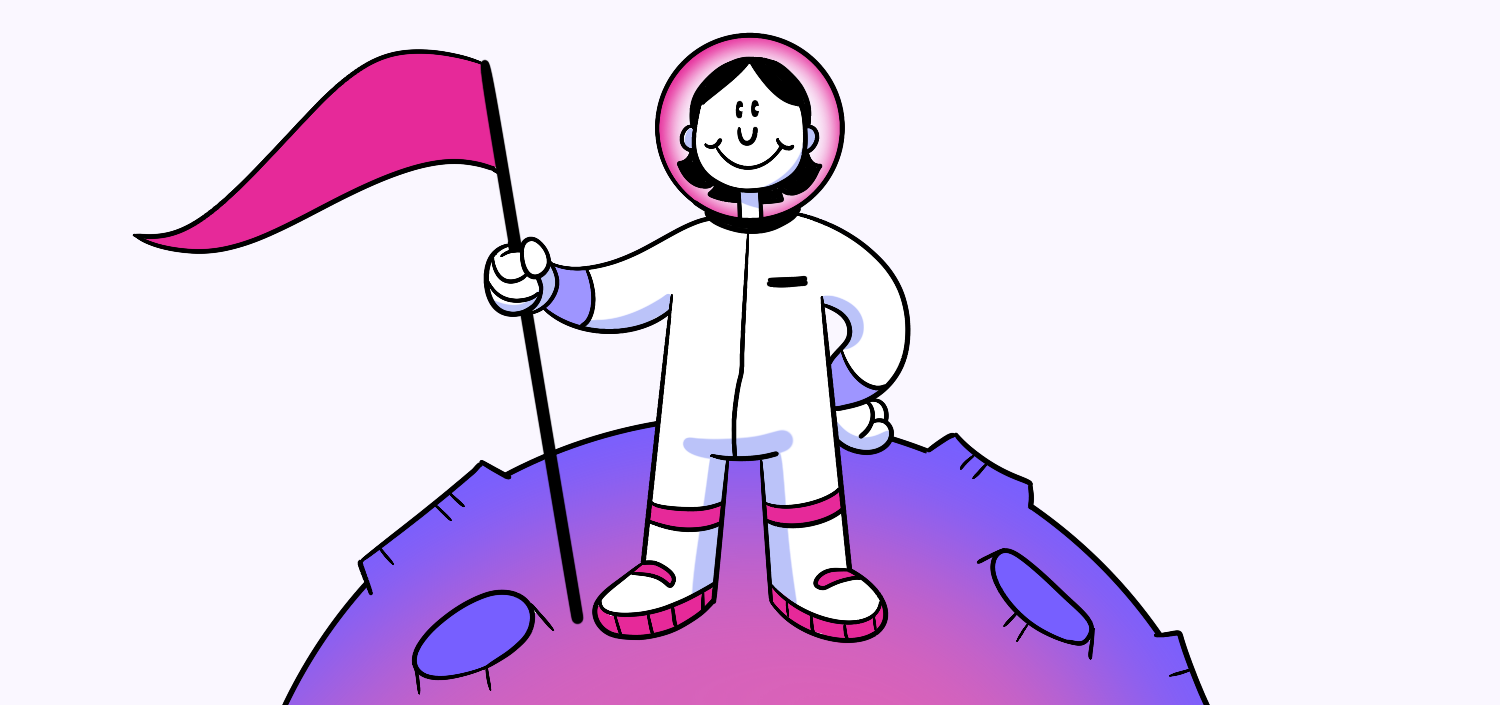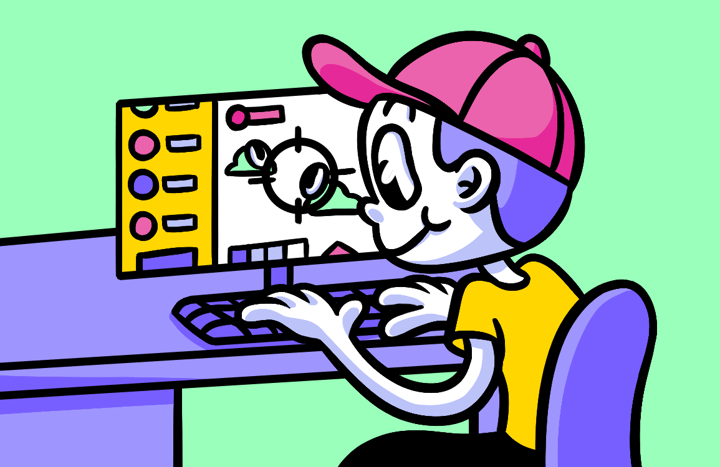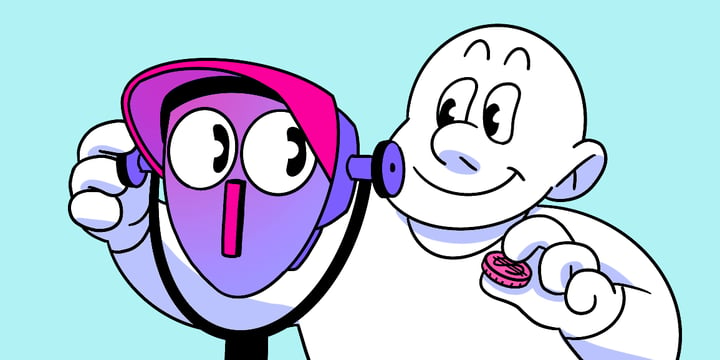Master the Essentials of Site Map Design for a User-Friendly Website
Creating an effective site map is an essential part of designing a successful website. Whether you’re building a small personal blog or a complex e-commerce platform, a site map helps users navigate your site and enhances their overall experience. In this ultimate guide, we will explore the importance of a site map, the key elements it should contain, steps to create one, tools for creation, and best practices.
🔩 The Nuts and Bolts:
- A site map is crucial for website organization and SEO. It serves as a blueprint that helps search engines index your pages properly, improving your site’s visibility.
- Effective site maps enhance user experience by simplifying navigation. A well-structured site map allows visitors to easily find the information they need, leading to higher satisfaction and engagement.
- Prioritizing key pages in your site map is essential. Highlighting the most important sections ensures that users and search engines focus on the content that matters most.
- Regular maintenance of your site map is vital for accuracy. Keeping your site map updated with the latest changes and expansions ensures that all content is accessible and indexed correctly.
- Site map generators streamline the creation process. Tools like Yoast SEO and Screaming Frog automatically generate site maps, saving time and ensuring comprehensive coverage.
- Designing your site map with user flow in mind improves usability. An intuitive layout helps guide users through your content logically, enhancing their overall experience on your site.
- Adapting your site map as your website grows is crucial. As you add new sections or reorganize content, updating the site map keeps your structure clear and effective.
Understanding the Importance of a Site Map
A site map serves as a blueprint for your website, providing a clear overview of its structure and content. It helps search engines understand your site’s organization and index it properly, leading to better visibility in search results. Additionally, this enhances user experience by making it easier for visitors to find the information they’re looking for.
When it comes to website design and development, creating this is a crucial step. It allows you to visualize the overall structure of your website and plan how different pages will be interconnected. By having a well-thought-out site map, you can ensure that your website is organized in a logical and intuitive manner, making it easy for both search engines and users to navigate.
Defining a Site Map and Its Role
A site map is a hierarchical list of all the pages on your website. It outlines the structure and relationships between different pages, allowing users to navigate between them easily. In other words, it acts as a guide that guides both search engines and users through your site.
Imagine you are embarking on a journey to explore a new city. Without a map, you may find yourself lost and confused, wasting time and energy trying to find your way. Similarly, a website without a site map can leave visitors feeling disoriented and frustrated, struggling to find the information they need. A well-designed example ensures that users can easily locate the content they are looking for, improving their overall experience on your website.
Benefits of Having a Well-Structured Site Map
A well-structured example offers several benefits. It helps search engines index all your pages accurately, ensuring maximum visibility in search results. When search engines crawl, they rely on the site map to understand the relationships between different pages and prioritize them accordingly. By providing a comprehensive example, you increase the chances of your website being properly indexed and ranked in search engine results.
Furthermore, a well-organized organization enables users to locate specific content quickly. Whether they are searching for a particular product, service, or information, a clear and concise example allows them to navigate directly to the relevant page. This not only enhances user experience but also increases the likelihood of conversions and customer satisfaction.
In addition to improving search engine optimization and user experience, a site map also helps with website organization. As your website grows and evolves, it becomes increasingly important to have a structured system in place to manage and update your content. A site map acts as a central hub that allows you to easily add new pages, modify existing ones, and ensure that everything is properly interconnected.
Think of this as the backbone of your website. It provides the necessary structure and organization that allows your website to function seamlessly. Without a well-structured example, your website may become cluttered, confusing, and difficult to navigate.
In conclusion, this is an essential tool for any website owner or developer. It not only helps search engines understand and index your site but also enhances user experience by making it easier for visitors to find the information they need. By investing time and effort into creating a well-structured option, you can ensure that your website is optimized for both search engines and users, ultimately leading to increased visibility, engagement, and success.
Make your design decisions count.
Subscribe to Design Under Pressure. Get insights, UX metrics, and tools for bold, informed design.
We respect your inbox. Just insights. No fluff. Privacy Policy.
Key Elements of an Effective Site Map
When creating a site map, certain elements are crucial for its effectiveness.
One important element to consider when designing is the inclusion of a search bar. By adding a search bar, you provide users with a convenient way to find specific information or pages within your website. This can greatly enhance the user experience and make it easier for visitors to navigate through your site.
Another key component to include is a breadcrumb trail. A breadcrumb trail is a navigation aid that shows users the path they have taken to arrive at their current location within your website. This can be especially helpful for users who may have entered your site through a search engine or a deep link, as it allows them to quickly understand where they are and easily navigate back to previous pages.
Essential Components
An effective example should include the main categories or sections of your website. These could be your homepage, About Us, Products or Services, Contact, and any other important pages that represent your site’s core content. By including these essential components, your example becomes a comprehensive guide for users.
In addition to the main categories, it is also beneficial to include subcategories or subpages within your site map. This helps to further organize your content and make it easier for users to find specific information. For example, if you have a Products or Services section, you can create subpages for different product categories or service offerings. This allows users to navigate directly to the specific area of interest without having to go through multiple pages.
Prioritizing Pages
While creating, it’s essential to prioritize the most important pages. These are the pages you want to highlight and ensure users can easily access. By strategically placing these pages within the hierarchy, you can direct users’ attention and focus on vital information more effectively.
When prioritizing pages, consider the goals of your website and the needs of your target audience. For example, if you run an e-commerce website, you may want to prioritize the product pages or the checkout process. On the other hand, if you have a blog, you may want to prioritize the latest posts or the categories that are most relevant to your readers.
It’s also important to regularly review and update your site map to reflect any changes or additions to your website. As your site evolves, new pages may be created, and existing pages may be modified or removed. By keeping your site map up to date, you ensure that users have access to the most relevant and accurate information.
UX Deliverables
Steps to Create a Site Map
Creating this involves a few essential steps that help you plan, design, and implement it successfully.
This is a visual representation of the structure and organization of a website. It serves as a guide for both website owners and users, providing a clear overview of the content and navigation options available. By following these steps, you can create an effective example that enhances the user experience and improves search engine optimization.
Planning Your Site Map
The first step in creation, is to plan its structure. Consider the different sections and pages of your website and how they relate to each other. Think about the goals and objectives of your website and how you want users to navigate through it.
Start by identifying the main categories or sections of your website. These could be broad topics or themes that encompass a group of related pages. Then, determine the subcategories or subtopics within each main category. This hierarchical approach helps organize the content and makes it easier for users to find what they are looking for.
When planning, also consider the user’s perspective. Put yourself in their shoes and think about how they would want to navigate through your website. Ensure an intuitive flow throughout your site map, with logical connections between pages. This will make it easier for users to find the information they need and improve their overall experience.
Designing Your Site Map
Once you have a plan in place, it’s time to design. The design of your site map should reflect the structure and hierarchy you established during the planning phase.
There are two main types of site map structures: hierarchical and flat. A hierarchical structure is ideal for larger websites with multiple levels of content. It uses a tree-like structure, with the main categories at the top and subcategories branching out beneath them. This structure allows for a more organized and structured presentation of the website’s content.
On the other hand, a flat structure works well for smaller sites with less content. In a flat site map, all pages are listed at the same level, without any subcategories. This structure is simpler and more straightforward, making it easier for users to navigate through the website.
When designing your site map, consider the visual presentation. Use clear and concise labels for each page or section, making it easy for users to understand what they will find. You can use different colors, fonts, or icons to differentiate between main categories and subcategories, further enhancing the visual appeal of your site map.
Implementing Your Site Map
After designing your site map, it’s time to implement it on your website. There are different ways to do this, depending on your website’s platform and requirements.
One common method is to create an HTML version of your site map and include it in the footer or sidebar of your site. This allows users to access the site map from any page, providing them with a quick overview of the website’s structure and navigation options.
Another option is to generate an XML sitemap. An XML sitemap is a file that lists all the pages on your website, along with additional metadata such as the last modified date and priority. This file can be submitted to search engines like Google to ensure proper indexing and crawling of your website. XML sitemaps are particularly useful for larger websites with a complex structure, as they help search engines discover and understand the content more efficiently.
Regardless of the method you choose, regularly update your site map to reflect any changes or additions to your website. A well-maintained site map ensures that users can always find the most up-to-date information and helps search engines index your content accurately.
Tools for Site Map Creation
Several tools can simplify the process of creating a site map, making it quicker and more efficient.
Overview of Site Map Generators
Site map generators are online tools that automatically create a site map for your website. They crawl your site, analyze its structure, and generate a comprehensive site map based on the collected data. This saves you time and effort in manually creating your site map.
Choosing the Right Tool for Your Needs
When selecting a site map generator, consider factors such as your website’s size, complexity, and your level of technical expertise. Choose a tool that can handle your site’s requirements and provides features that align with your goals. Some popular site map generators include Yoast SEO, Screaming Frog, and Google XML Sitemaps.
Best Practices for Site Map Maintenance
Once you have created your site map, it’s important to maintain it regularly to ensure its effectiveness.
Regular Updates and Reviews
Regularly review your site map to ensure it reflects any changes or updates to your website’s structure. Add new pages or remove obsolete ones to keep your site map up to date. This ensures that search engines and users always have access to the latest information on your website.
Handling Changes and Expansions
As your website evolves, you may need to make changes or expand your site map. This could involve adding new sections or reorganizing existing ones. When making such changes, ensure that you update your site map accordingly to maintain its accuracy and usefulness.
By following the guidelines in this ultimate guide, you can create an effective site map for your website. Remember that a well-structured site map not only enhances search engine visibility but also improves user experience, ultimately leading to increased traffic and conversions. So, take the time to plan, design, and maintain your site map, and reap the benefits it brings to your online presence.
Site Map FAQs
A site map is a visual or textual representation of the structure and organization of a website. It lists all the pages and sections, helping both users and search engines navigate the site effectively.
A site map is crucial for SEO because it helps search engines understand the structure of your website, ensuring that all pages are indexed properly. This improves your website’s visibility in search engine results.
To create an effective site map, start by planning the structure, identifying key sections, and designing it with a logical flow in mind. Use tools like site map generators for efficiency, and ensure it’s updated regularly to reflect any changes to your site.
The essential components of a site map include the main categories or sections of your website, subcategories, and key pages like the homepage, About Us, and Contact pages. Prioritize important content to ensure it’s easily accessible.
You should update your site map regularly, especially when you add new content, remove outdated pages, or reorganize your website’s structure. Regular updates ensure that both users and search engines have access to the most current information.
You can use site map generators like Yoast SEO, Screaming Frog, and Google XML Sitemaps. These tools automatically create site maps by crawling your website and organizing the content into a structured map.
A site map improves user experience by providing a clear and organized way for visitors to navigate your site. It helps them find specific content quickly, reducing frustration and increasing engagement.