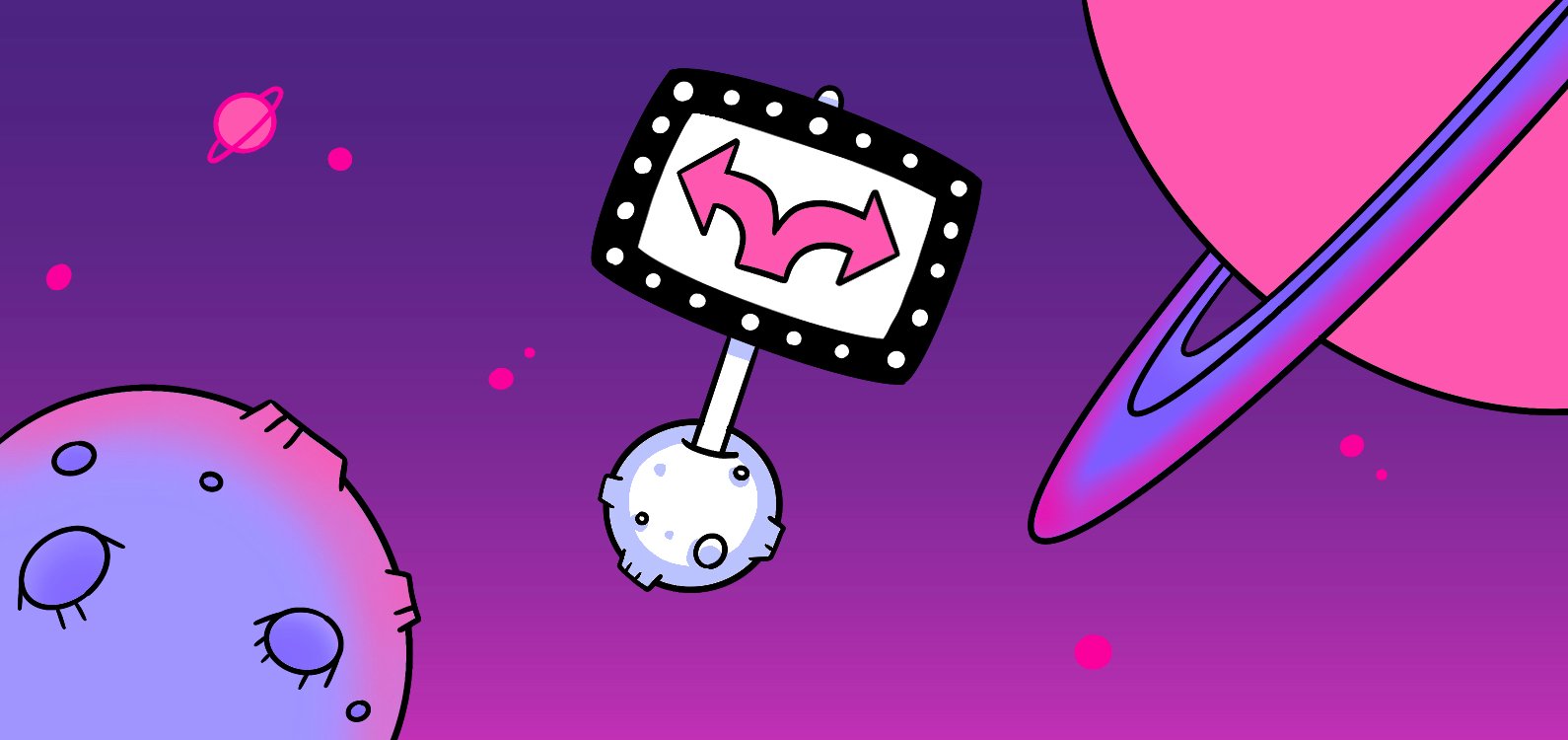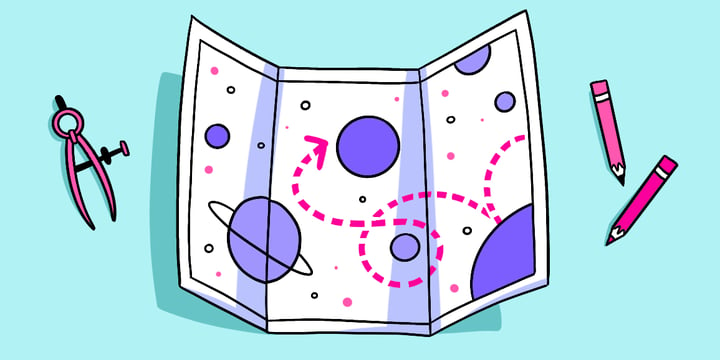We’ve been putting our blood, sweat, and tears into our new Branching & Hotspots feature for the last few months, and now they’re finally ready to join our Enterprise family! Thank you to everyone who has beta tested branching. Your feedback has helped us polish the edges and ensure that branching is intuitive and powerful to use! So without further ado, here’s the full lowdown of branching & hotspots for you:
- Choose your own adventure. Branching gives you the power to direct users to different questions based on how they have answered previous questions. Branch to a new question,an existing question, or simply send panelists to the end of the test.
- Heat things up with Hotspots. Using hotspots, you can designate specific areas on a page that will lead testers down a navigation flow. Gain a stronger sense of usability by using hotspots to build a prototype and test navigation and user flows.
- Evaluate all possible interactions on a page. The hotspots become your success criteria to quickly judge the usability of your pages, but where do testers go when they click outside of your hotspots? Click tests allow you to set designations for all clicks on the screen so you surface information even from the people who may get lost throughout your flows.
In Conclusion:
- Guide users through a custom test by branching to specific questions
- Use Hotspots on static images to evaluate how users move through a workflow
- Create success criteria during click tests to quickly judge whether or not the interaction works
- Gather quantitative & qualitative feedback about why users navigate through a flow in a specific way