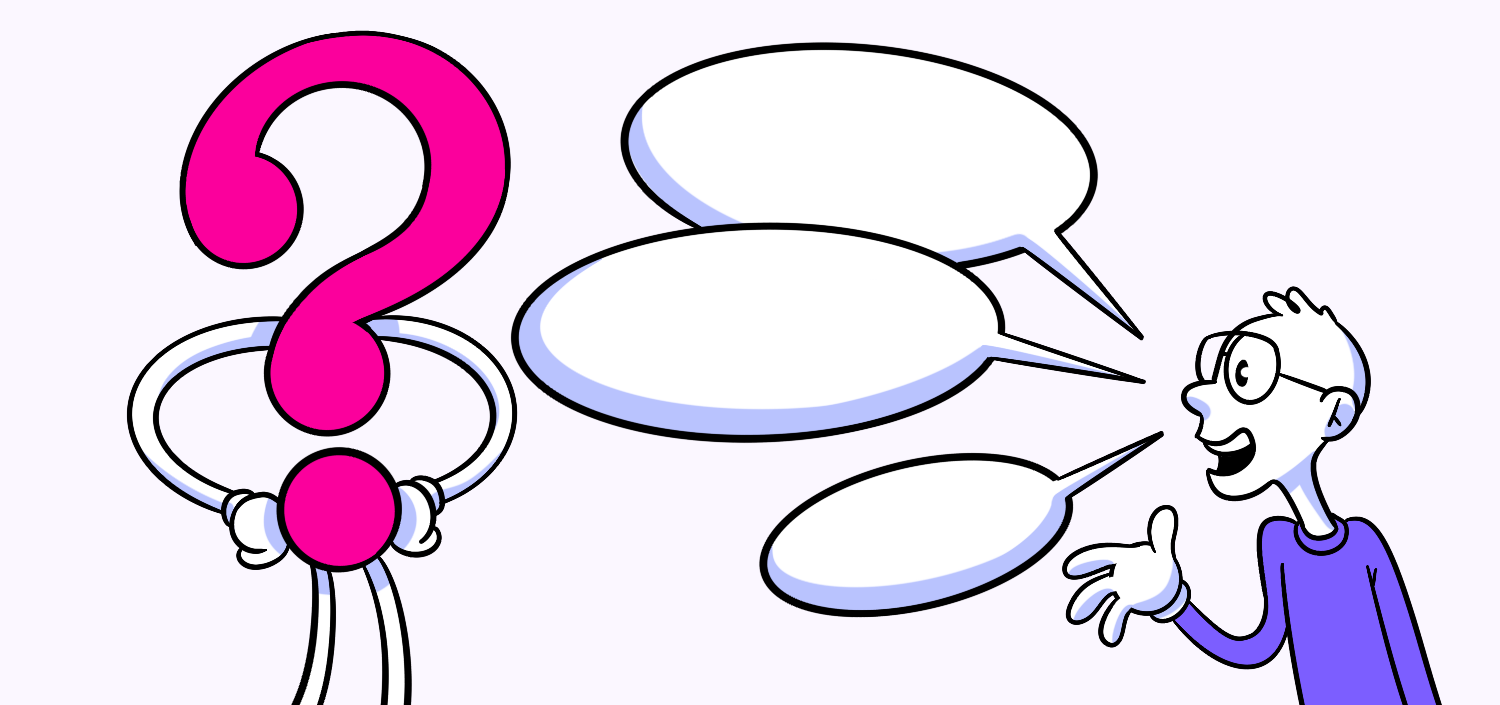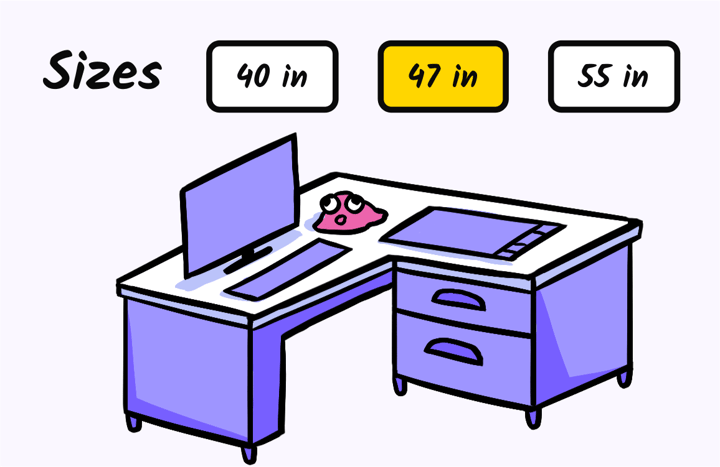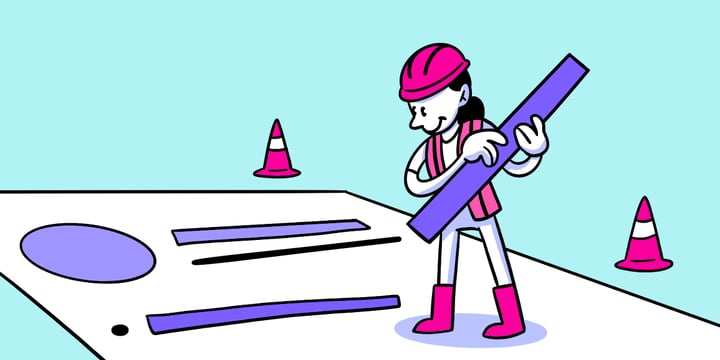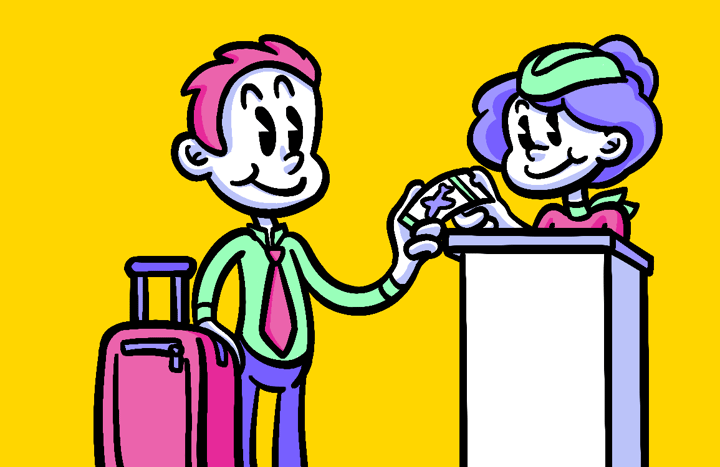The Essential Guide to Boosting Font Readability for Better UX
Improving Font Readability for Optimal User Experience. Fonts play a crucial role in the overall design and user experience of a website or application. While many factors contribute to a positive user experience, font readability stands out as a key element that cannot be overlooked. In this article, we will explore the importance of font readability, how font choices impact content accessibility, and strategies to improve font readability for optimal user experience.
🔩 The Nuts and Bolts:
- Font readability directly impacts user engagement and satisfaction. Readable fonts make it easier for users to comprehend content, reducing frustration and promoting longer interactions with your website or app.
- Font size and spacing are critical for readability. Proper font size and appropriate character spacing are essential to prevent eye strain and improve text clarity, especially for users across different devices.
- Contrast between font and background significantly affects accessibility. Choosing fonts with strong contrast against background colors helps individuals with visual impairments or color blindness read content more easily and comfortably.
- Balancing aesthetics and readability is key to successful font selection. While readability is crucial, fonts should align with your brand’s identity, combining visual appeal and legibility to create a cohesive user experience.
- Understanding your audience is essential when selecting fonts. Knowing your target demographics and their accessibility needs helps you choose fonts that suit their preferences, enhancing both engagement and usability.
- Online tools can optimize your font choices for improved legibility. Use tools that assess color contrast, font size, and legibility to ensure your content is accessible to all users, including those with visual impairments.
Understanding the Importance of Font Readability
Font readability directly affects how users perceive and interact with your content. When fonts are difficult to read, users may struggle to comprehend the information you are trying to convey. This can lead to frustration, decreased engagement, and ultimately a negative user experience.
Clear and legible fonts, on the other hand, enhance the readability of your content, making it easy for users to consume and understand. By prioritizing font readability, you can ensure that your message is effectively communicated to your audience, resulting in a more positive user experience.
But what exactly makes a font readable? There are several factors to consider. One of the key elements is the font size. Fonts that are too small can strain the eyes and make it difficult for users to read the text. On the other hand, fonts that are too large can disrupt the flow of the content and make it overwhelming for users. Striking the right balance is crucial.
Another important aspect is the spacing between characters. Fonts that have appropriate spacing allow users to distinguish between individual letters and words more easily. This helps in preventing confusion and improves overall readability.
Furthermore, the choice of font style can also impact readability. Some fonts have intricate designs or decorative elements that may look visually appealing but can be challenging to read, especially in longer passages of text. Opting for simpler and more straightforward fonts can often be a better choice when it comes to readability.
The Connection Between Readability and User Experience
Readability and user experience are closely intertwined. When users encounter easily readable fonts, they are more likely to engage with the content, stay on the page longer, and navigate through the site with ease.
Imagine visiting a website with a cluttered layout and a font that is barely legible. It would be frustrating to decipher the information and might discourage you from exploring further. On the other hand, a website with a clean design and clear, readable fonts would provide a more pleasant and enjoyable user experience.
Moreover, the readability of fonts can also impact the perception of a brand or organization. Fonts that are difficult to read may give the impression of unprofessionalism or lack of attention to detail. On the contrary, well-chosen and easily readable fonts can convey a sense of credibility and trustworthiness.
How Font Choices Impact Content Accessibility
Font choices also play a significant role in content accessibility. Different fonts have varying levels of accessibility for individuals with visual impairments or reading difficulties.
When selecting fonts, it is important to consider factors such as font size, spacing, and contrast. Fonts with larger sizes and sufficient spacing between characters can enhance readability for users with visual impairments. Similarly, pairing high-contrast fonts with background colors can improve legibility for users with reading difficulties.
Additionally, it is worth noting that accessibility goes beyond just the font itself. The overall design of the website, including color choices, background images, and the use of headings and subheadings, can all contribute to the accessibility of the content.
By choosing fonts that prioritize accessibility, you can ensure that your content is inclusive and accessible to a wider audience, ultimately enhancing the overall user experience.
In conclusion, font readability is a crucial aspect of web design and user experience. By selecting clear and legible fonts, considering factors such as font size, spacing, and contrast, and prioritizing accessibility, you can create a positive and engaging experience for your users. Remember, the goal is to effectively communicate your message and make it easy for users to consume and understand your content.
Make your design decisions count.
Subscribe to Design Under Pressure. Get insights, UX metrics, and tools for bold, informed design.
We respect your inbox. Just insights. No fluff. Privacy Policy.
Key Elements of a Readable Font
Now that we understand the importance of font readability, let’s explore the key elements that contribute to a readable font.
When it comes to creating a readable font, there are several factors to consider. One of the most crucial elements is the size and scaling of the font. The size of your font significantly impacts readability. Fonts that are too small may strain the reader’s eyes, while fonts that are too large can disrupt the flow of content. It is essential to find the right balance and ensure that your font size is legible across different devices and screen sizes.
Additionally, consider how your fonts scale when users adjust their browser settings or when viewing your content on mobile devices. Responsive design plays a vital role in maintaining readability across various platforms. By implementing responsive design techniques, you can ensure that your font remains legible and visually appealing, regardless of the device or screen size.
The style of your font can also affect readability. Some fonts may have intricate details or excessive flourishes, which can make them challenging to read, especially at smaller sizes. Opt for fonts with clean, clear lines and minimal distractions to ensure optimal readability. Fonts that are simple and straightforward tend to be more legible, making it easier for readers to consume your content without any visual obstacles.
Another critical consideration for font readability is the color contrast between your font and background. Low-contrast combinations can make text hard to read, particularly for individuals with visual impairments or color blindness. When selecting font colors, ensure there is sufficient contrast between the text and background. Utilize color contrast tools to check the accessibility of your font choices and make adjustments as needed. By prioritizing color contrast, you can enhance the legibility of your font and make it accessible to a wider audience.
In conclusion, creating a readable font involves careful attention to detail. By considering the size and scaling of fonts, choosing appropriate font styles, and ensuring color contrast and background considerations, you can create a font that is not only visually appealing but also easy to read. Remember, readability is key when it comes to effectively communicating your message to your audience.
UX Terms
Strategies to Improve Font Readability
Now that we have covered the key elements of a readable font, let’s explore some strategies to enhance font readability and improve the user experience.
When it comes to designing a website or application, selecting the right font for your audience is essential. Understanding your target audience’s preferences, demographics, and any specific accessibility requirements can greatly impact font readability. For example, if your audience consists mainly of older adults, you may prioritize fonts that are highly legible and easy to read.
Researching different fonts and their readability characteristics can help you make informed decisions. Experimenting with font pairings and gathering user feedback can also provide valuable insights into which fonts resonate best with your target audience.
Selecting the Right Font for Your Audience
Understanding your target audience is essential when selecting fonts. Consider their demographics, preferences, and any specific accessibility requirements. For example, if your audience consists mainly of older adults, you may prioritize fonts that are highly legible and easy to read.
Research different fonts and their readability characteristics. Experiment with font pairings and gather user feedback to understand which fonts resonate best with your target audience.
Additionally, consider the context in which your font will be used. Different fonts may be more suitable for headlines, body text, or captions. By tailoring your font choices to the specific context, you can further enhance readability and user experience.
Balancing Aesthetics and Functionality in Font Selection
While font readability is crucial, it should not come at the expense of aesthetics. Your font choices should align with your brand identity and the overall design of your website or application.
Strive to find the perfect balance between aesthetics and functionality. Look for fonts that combine both visual appeal and readability, ensuring that your content is both visually pleasing and easy to consume.
Consider the emotions and associations that different fonts evoke. Some fonts may convey a sense of elegance and sophistication, while others may evoke a feeling of playfulness or informality. By aligning your font choices with the desired tone and personality of your brand, you can create a cohesive and engaging user experience.
Utilizing Online Tools for Font Optimization
There are numerous online tools available that can help optimize your font choices for improved readability. These tools can assist in analyzing font legibility, assessing color contrast, and providing recommendations for better font combinations.
Take advantage of these tools to fine-tune your font selections and optimize the user experience. They can provide valuable insights and save you time in the font selection process.
Additionally, consider the impact of font size, line spacing, and letter spacing on readability. Adjusting these parameters can further enhance the legibility of your text and improve the overall user experience.
Remember, font readability is not a one-size-fits-all solution. It requires careful consideration of your target audience, brand identity, and design context. By implementing these strategies and continuously seeking user feedback, you can create a visually appealing and highly readable font experience for your users.
The Role of Typography in User Experience
Typography goes beyond font readability and encompasses the overall visual presentation of your content. Let’s explore the various ways typography influences user experience.
Typography and Brand Perception
The typography you choose can convey the personality, tone, and values of your brand. Different fonts evoke different emotions and can impact users’ perception of your brand.
For example, a clean and modern font may convey professionalism and innovation, while a playful and handwritten font may evoke a sense of creativity and informality. Understanding the impression your font choice creates is crucial in shaping your brand perception and overall user experience.
Typography as a Tool for Content Hierarchy
Typography helps create a visual hierarchy and guides users’ attention to important content elements. Utilizing variations in font size, weight, and style allows you to differentiate headings, subheadings, and body text, making it easier for users to navigate and digest your content.
The Impact of Typography on User Engagement
Engaging typography can captivate users and encourage them to continue reading and interacting with your content. Well-chosen fonts that align with your brand and create a pleasant reading experience can enhance user engagement and increase the likelihood of users staying on your site for longer periods.
Improving font readability is a fundamental aspect of optimizing user experience. By understanding the importance of font readability, considering how font choices impact accessibility, and implementing strategies to enhance font legibility, you can create a positive user experience that resonates with your audience. Remember, fonts are not mere text; they are powerful tools that can significantly impact how users perceive and engage with your content.
Body copy
Font Readability FAQs
Font readability refers to how easily users can read and comprehend text on a website or app. It is important because readable fonts enhance user experience, making content easier to consume and reducing frustration.
Font size is crucial for readability. Fonts that are too small strain the eyes, while fonts that are too large can disrupt the flow of content. Striking the right balance ensures that text is legible on different devices and screen sizes.
Contrast between text and background ensures that content is visible and easy to read. High contrast improves readability for everyone, especially users with visual impairments or color blindness.
Font choice impacts accessibility by either enhancing or hindering readability for users with visual impairments. Selecting fonts with clear lines, proper spacing, and larger sizes makes content more accessible to a wider audience.
To improve readability, focus on selecting an appropriate font size, ensuring sufficient character spacing, optimizing color contrast, and balancing aesthetics with functionality. Using responsive design to scale fonts across devices is also essential.
Typography affects user engagement by creating a visual hierarchy that guides users through content. Engaging fonts that are easy to read encourage users to stay longer and interact more with your website or app.
Understand your target audience’s preferences and needs, including accessibility considerations. Research different fonts, test their readability, and gather feedback to choose fonts that resonate with your users and improve the overall experience.