Send surveys without the messy back and forth
Use survey comments and project permissions to streamline survey feedback and boost your team collaboration

Exchange survey ideas and comments
Share your survey feedback effortlessly with comments. Your team can collaborate within the survey by reviewing questions, discussing ideas, and brainstorming solutions to ensure your collective insights shine.
Share survey previews with your team
Preview your survey as it appears on various devices – desktop, tablet, and mobile. Say goodbye to design hiccups and hello to seamless collaboration with your team.
Assign survey-level permissions
Assign permissions to view, edit, or comment on your surveys and projects. Effortlessly keep your data secure, and projects organized to keep everyone on the team focused.
Get everyone aligned with a survey process
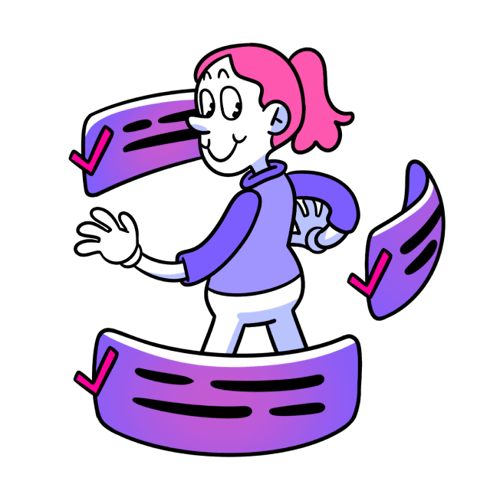
Simplify survey feedback loops

Get actionable insights faster
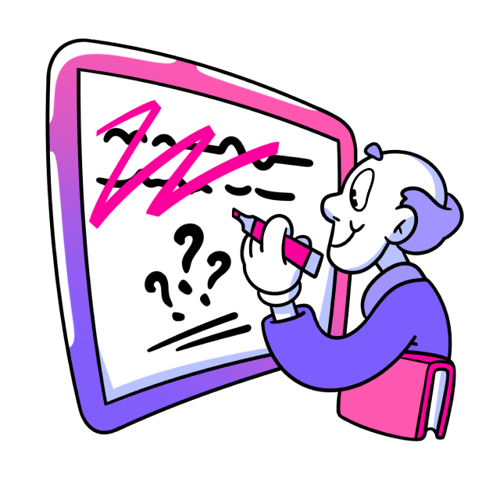
Make surveys easier to read
End the survey send waiting game
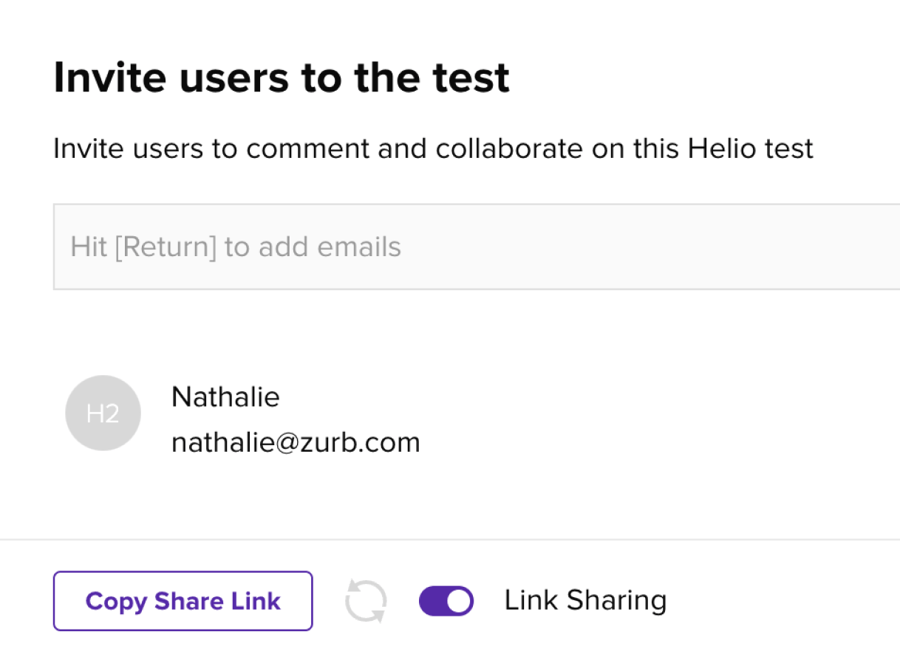
Share a test with your team
Share a test with your team to start the feedback loop and send the test out faster. Reduce the stakeholder lag.
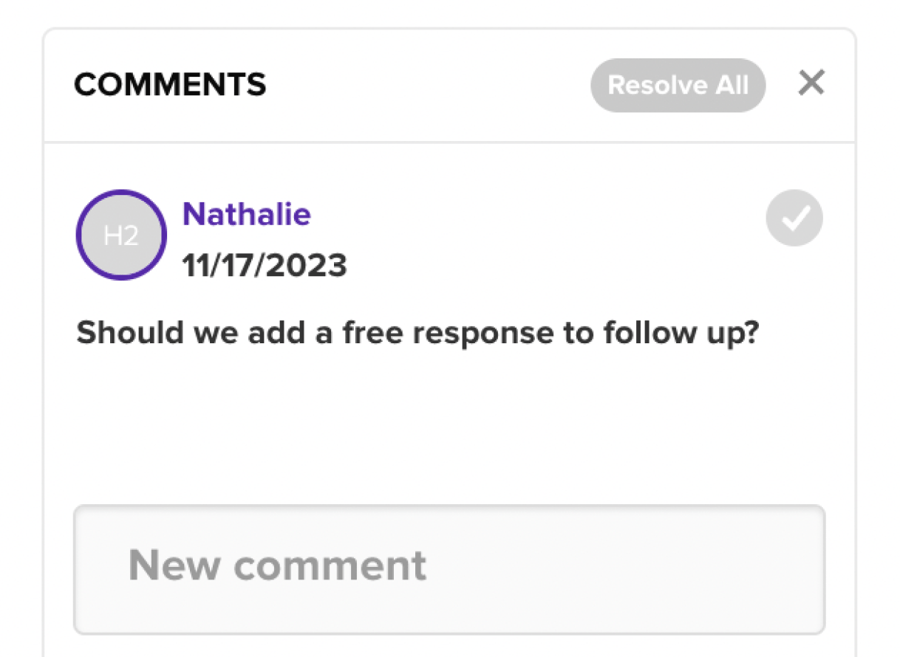
Comment on a question
Click on the question comment icon to give quick feedback on a test question. Carry a thread until you are satisfied with the results.
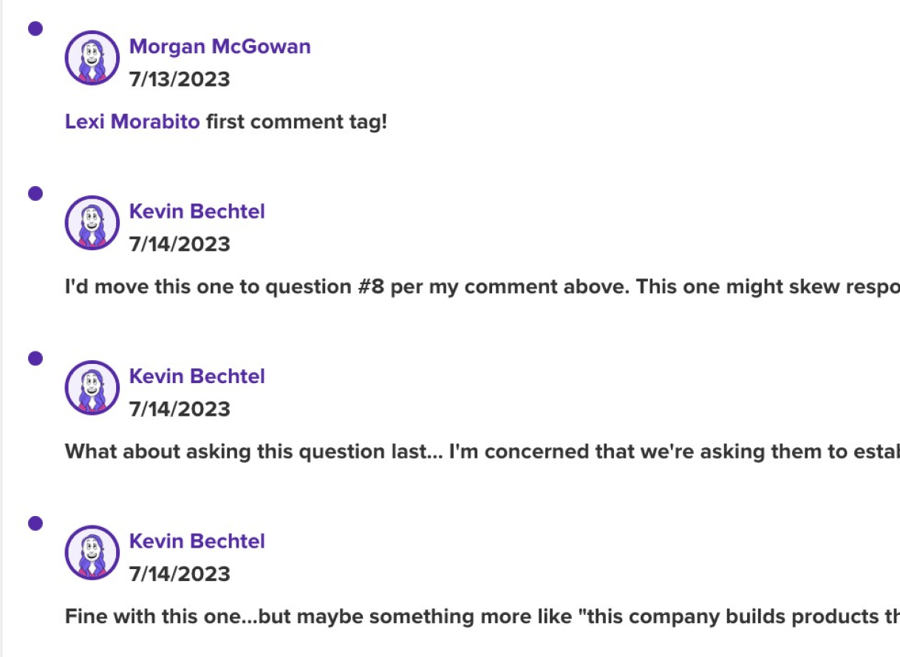
Receive notifications and email alerts
Notifications alert you to comments on your surveys. Click on the notification bell to see updates to reduce the friction feedback loops create.
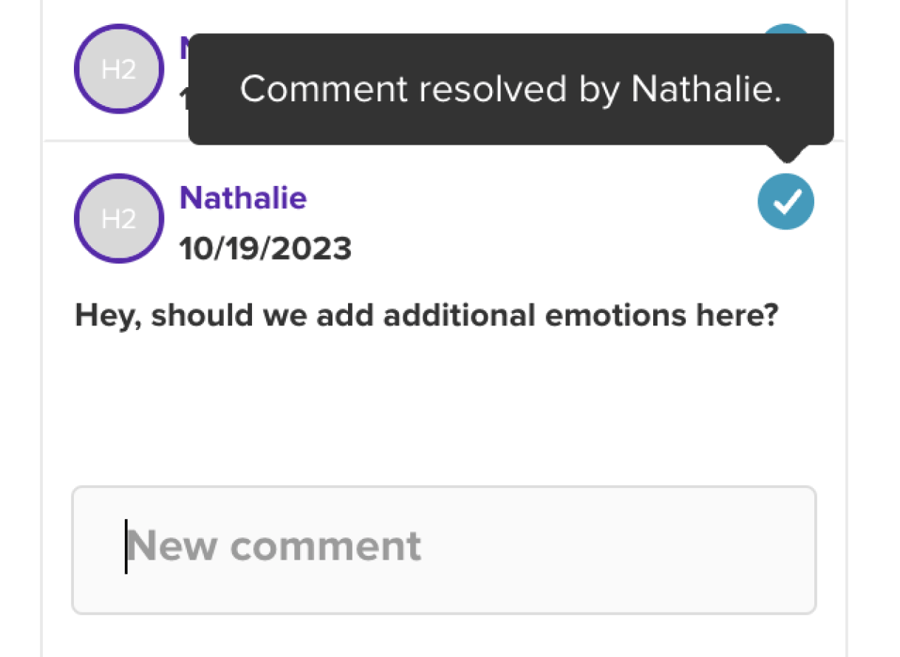
Reply and close out a comment
Once a question has been reviewed and updated, check it off to remove the comment from the survey.
Teamwork Meets Data with Survey Collaboration
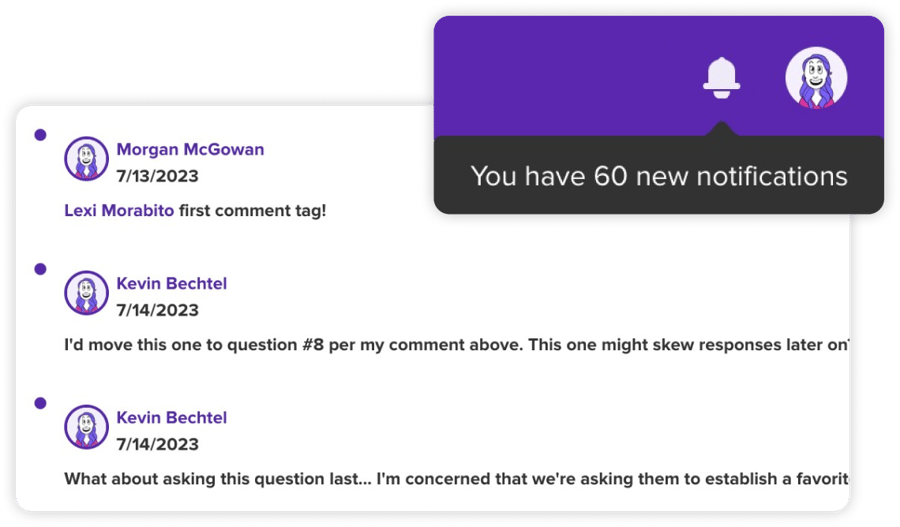
Fast feedback loops with your team
Comments on surveys to speed up the process of collecting feedback. Get buy-in faster with stakeholders.
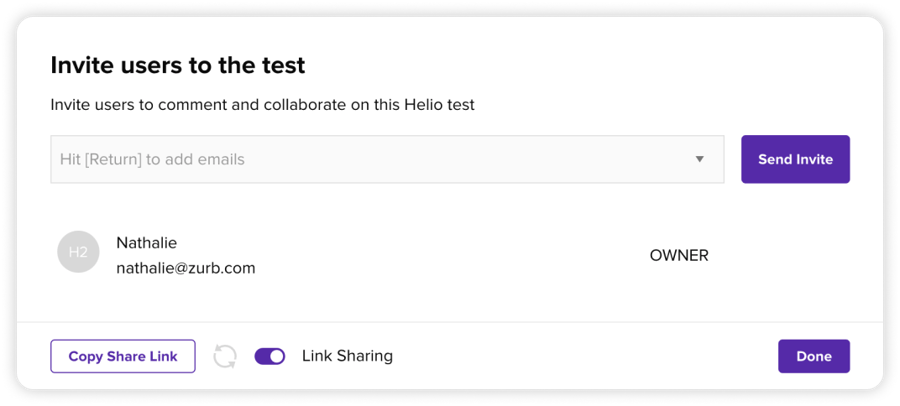
Easy permissions for managing your team
Share your tests and projects easily, or give stakeholders a tokenized link to view your reports without the hassle of an account.
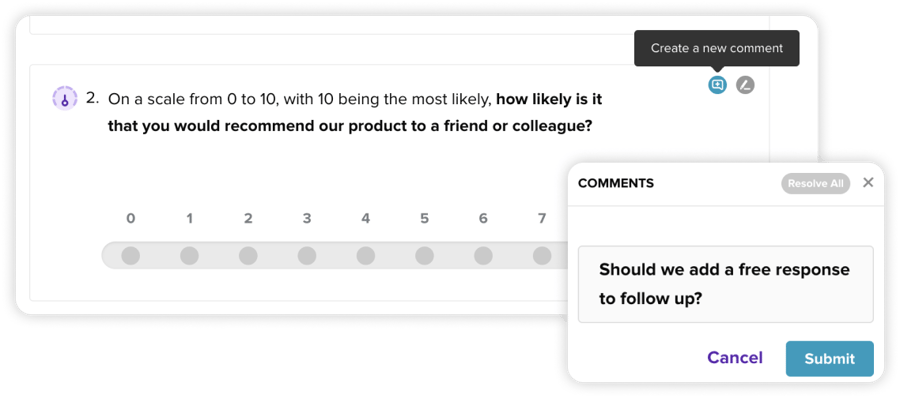
Preview and comment on any device type
View participant tests and surveys in desktop, tablet, and mobile previews, and quickly comment.
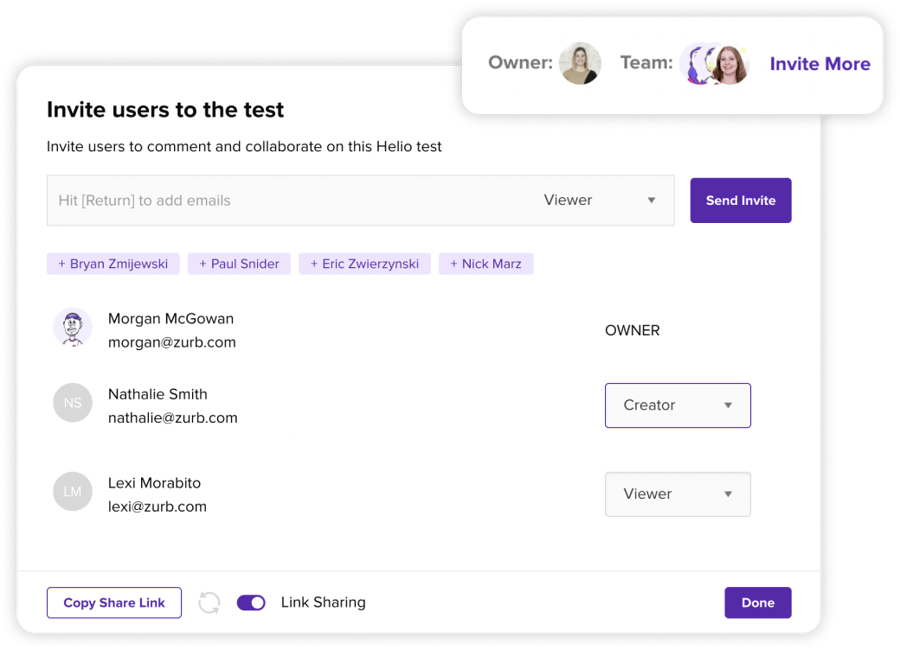
Share projects with your team
Make it easy for everyone on your team to comment and collaborate on your tests and surveys.
I make it a point to share the data we gather because it plays a key role in guiding our decisions and justifying our recommendations. It’s more than just choosing our favorite ad; it’s about making informed choices. For instance, we recently conducted tests for a major ad campaign, illustrating how data moves us beyond mere personal preferences.

–Kevin Dunn, LevLane
Survey comments
Survey Sharing
Device Previews
Survey Permissions
Tokenized Links
Notification Alerts
Project Access
Sharable Observations
Survey Collaboration FAQs
Use comments on questions to quickly resolve team and stakeholder feedback.
You can view and comment on desktop, tablet, and mobile device participant previews.
You can provide per-survey permissions to invite extended team members into a specific survey or test.
You can send a tokenized link to stakeholders to remove the need for an account.
Comment alerts are presented in the top bar to create an instant feedback loop.
You can give team members access to a project to simplify future sharing.
You can share your findings and observations directly with your team.
