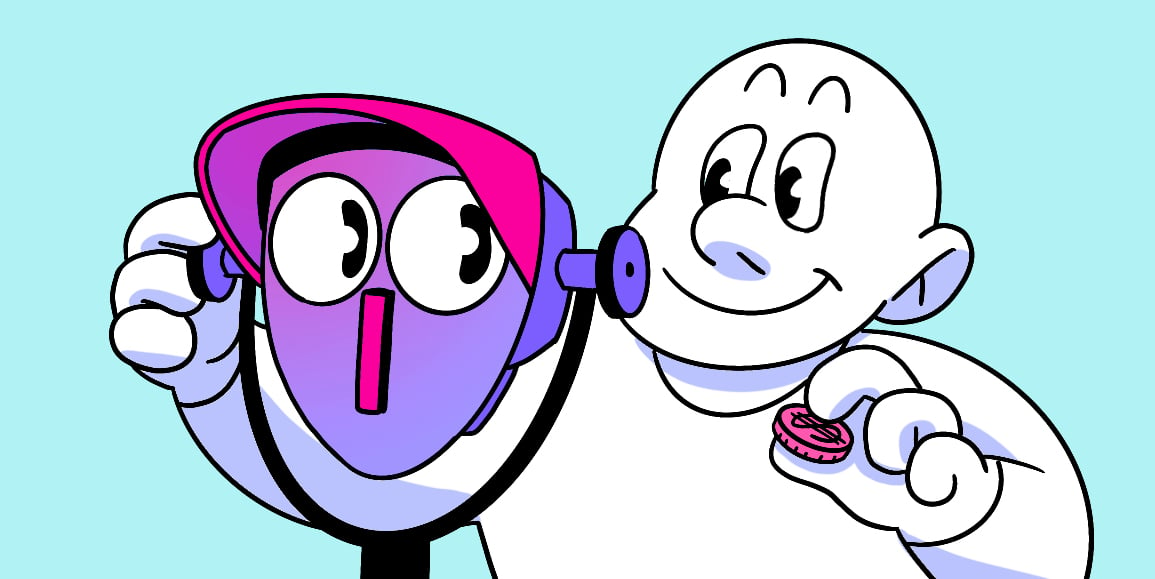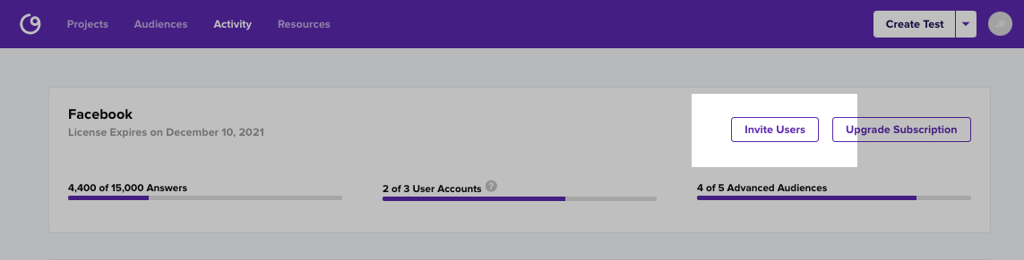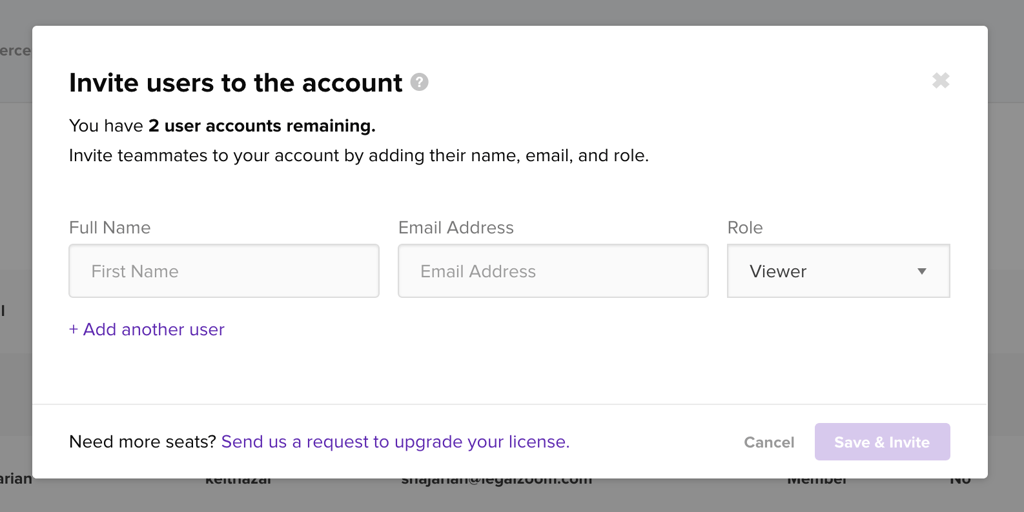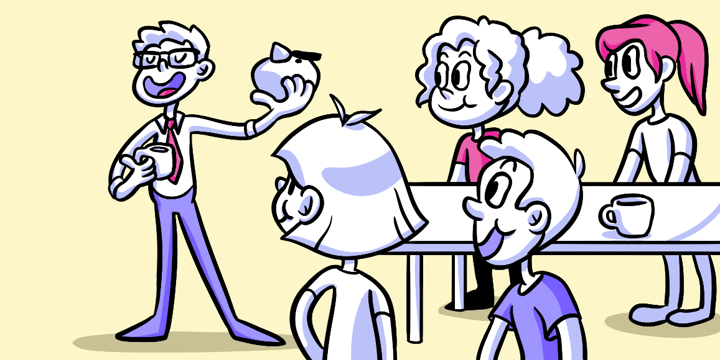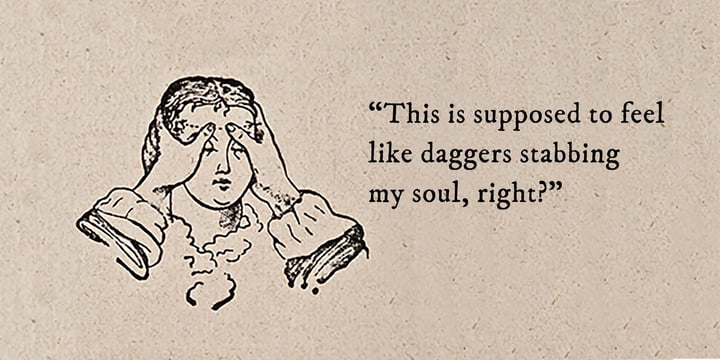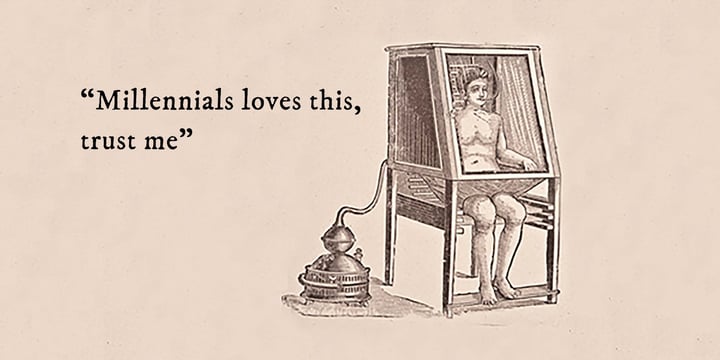Your subscription plan includes a limited number of user accounts that can create tests for your organization. This is great for small teams, but for larger teams that want to share data, it creates an unnecessary bottleneck. So we did something about it.
In this latest product update, we made it possible to invite unlimited viewers to your organization and projects so everyone on the team can stay informed.
Inviting Viewers
If you go to your activity tab in the main navigation or team tab in the settings, click on the Invite Users button.
A modal will pop up that enables you to invite new users, admins, and viewers. Select the Viewer role to invite your teammate.