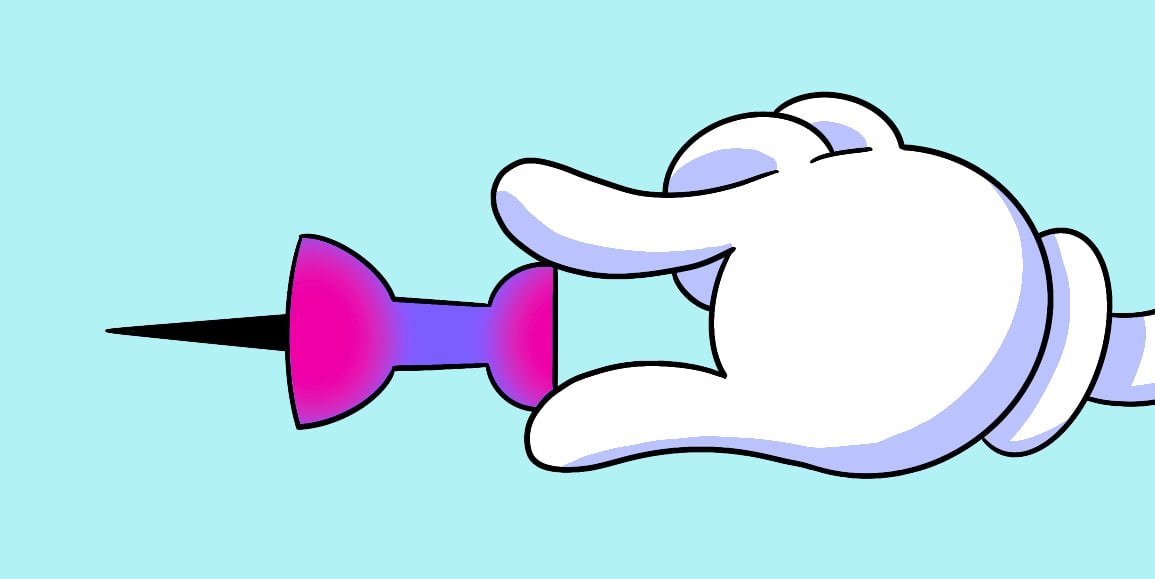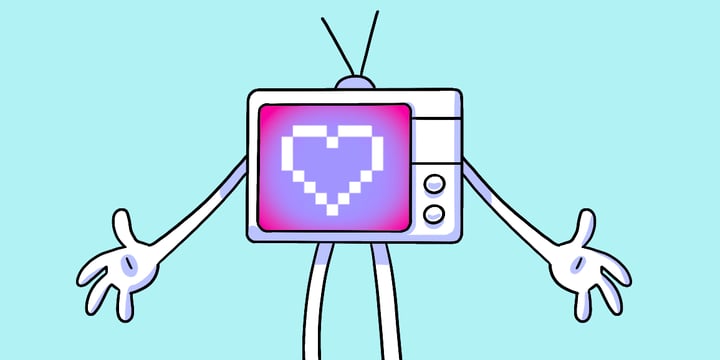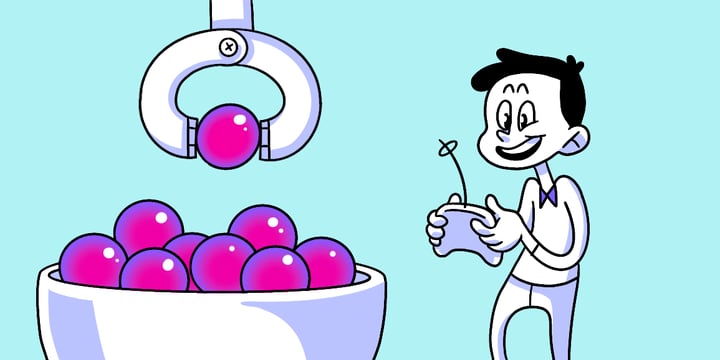Ever been in a situation where you wanted to randomize multiple choice answers, but not all answers? Perhaps, keeping the first and last choices always first and last?
Check this out!
You can now pin answers in multiple choice questions!
“But why?” we hear you scream. It’s important to randomize multiple choice questions. Some respondents are unknowingly drawn to answers located in the middle of choices, overall response data may reveal certain answers standing out as more popular than others. This is especially true for vague questions or questions respondents may not know the answer to.
To counter this phenomena, randomizing your multiple choice answers is key to success!
Here’s how to add pins to your Multiple Choice questions:
- Choose Multiple Choice test type
- Fill in some options
- Choose “Randomize Choice Order” (pins aren’t visible without this option)
- Observe “Pins” on the right of each question
- Choose pins that should stay where they are in the list (not randomized)
Helio will randomize all other choices but keep Pinned answers in place!
We’re excited to share all Helio improvements coming down the pipeline. Keep your radio dialed, lots of updates coming soon!