Setup — You’ll need a couple of things to get started.
- Free Helio Account
- Landing Page Screenshots
- Pick an Audience
Setup — You’ll need a couple of things to get started.
Test — Build your test and send it to your participants.
Results — Once your results have filled, see what you’ve learned!
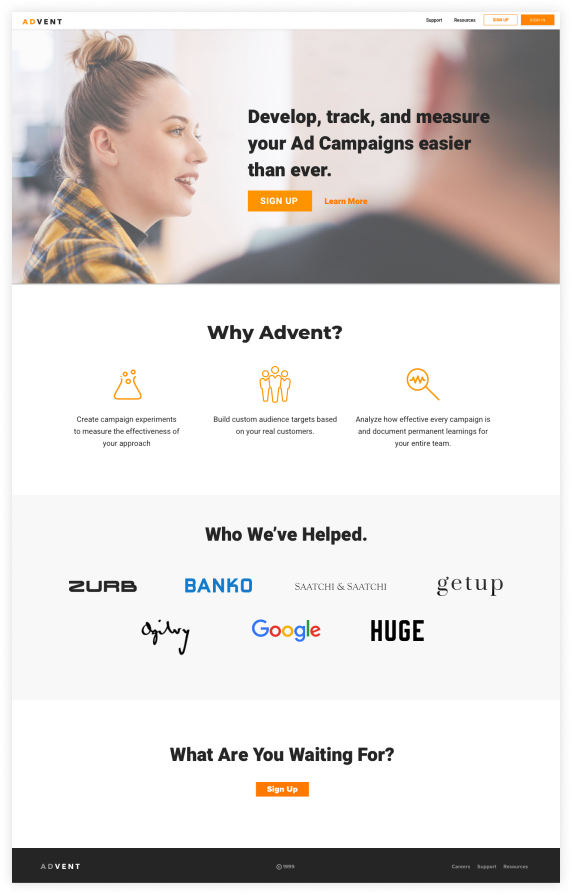
Learn the effectiveness of your landing pages with a quick survey. Measure comprehension, preference, and perceived value through Helio’s question tools.
Free Account: Signup for your free Helio account
Screenshot: Landing page screenshot for test question
Pick an Audience: Share internally via slack or email or externally through social media
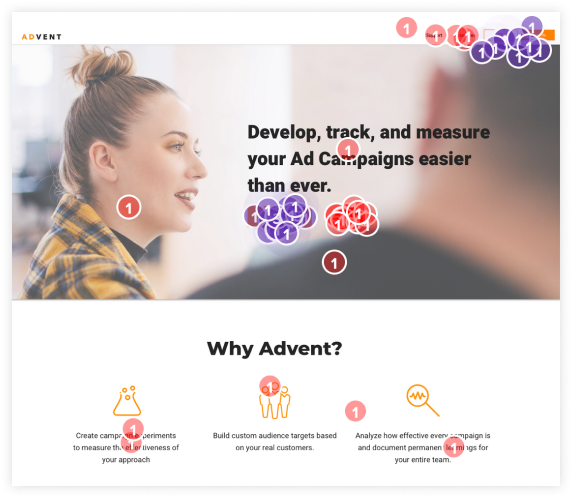
Test the effectiveness of your landing page by understanding participants' first interactions with the page and how they comprehend the elements in the page. Once you get their perspective using survey questions, gauge the landing page conversion.
Click: Click where you would go first on this page.
Free Response: Briefly describe what product or service this company is offering.
Multiple Choice: What impressions does this page give you?
Scale: On a scale of 0 to 10, how well do you understand what this page is about?
Send Test: Use our Open Audience setting to post your test link on social media.
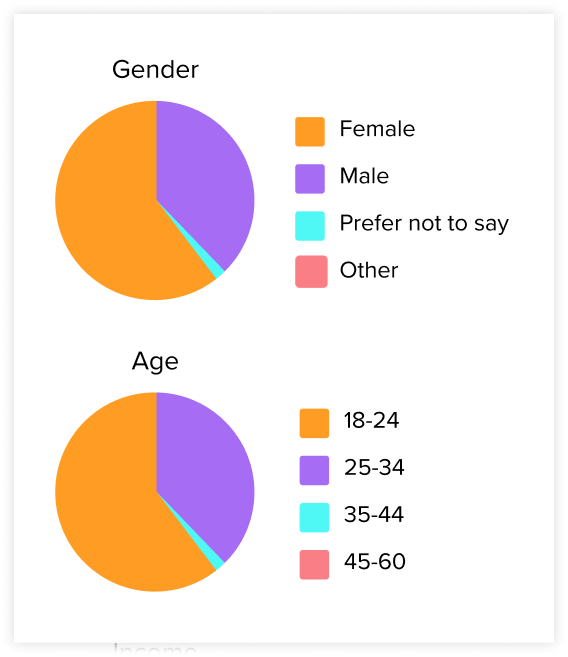
Measure the findings and create an Experience Benchmark report. Share your findings with your team to learn how to improve the landing page.
Test Results: Use the Helio Report view to synthesize your findings.
Spreadsheet: Plug the data into the Landing Page Conversion spreadsheet.
Show Your Team: Use the spreadsheet to share the results with your team!
Sign up for a free account and create your first test within minutes! (get your first 50 responses for free)