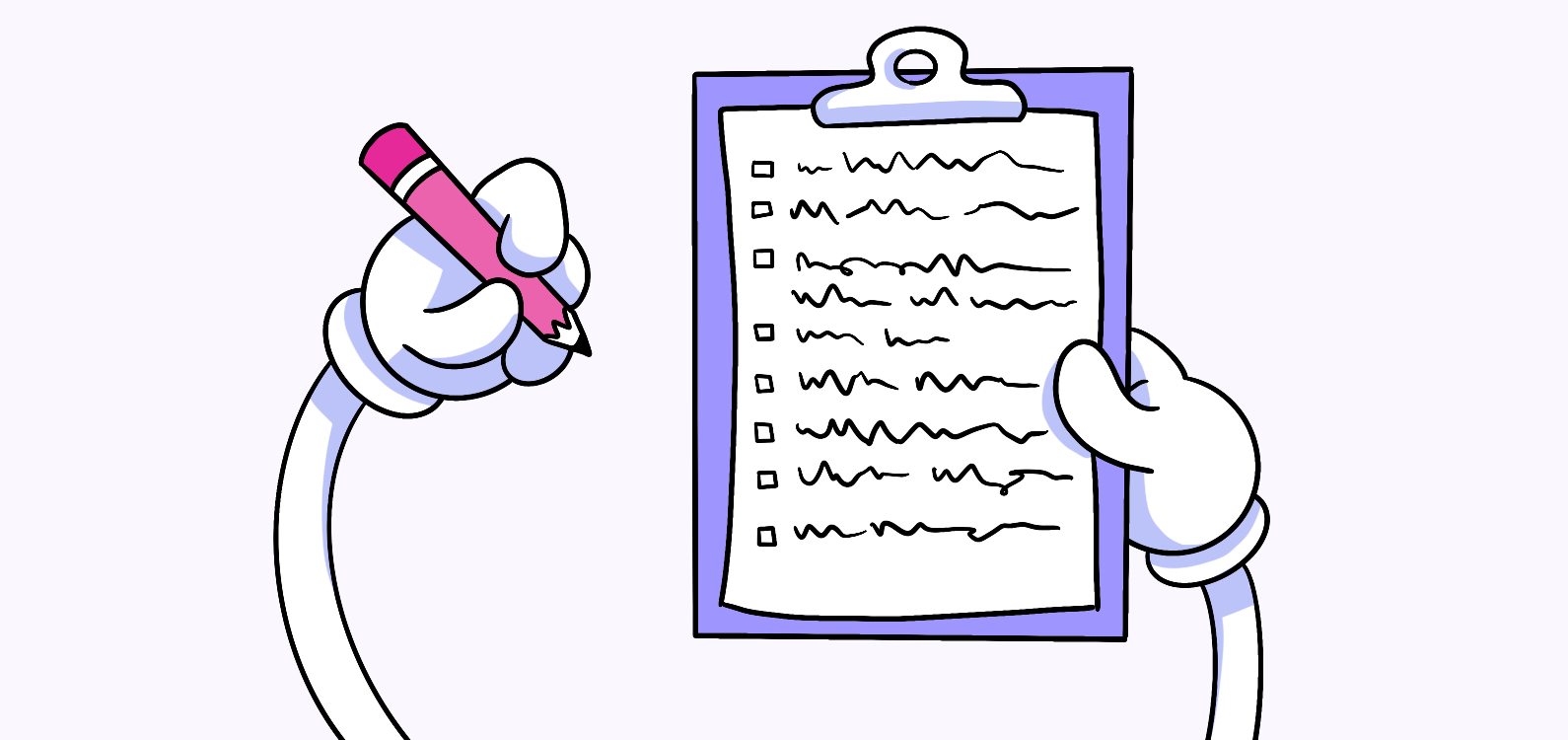- Questions
- Get Started
- Question Options
- Sign up for an Account
- Our Participants
- Targeted Audiences
- Open Audience
- Test Information
- Projects
- Subscription
- Responses
- Plans
- Set Up a Test
- Ready-Made Audiences
- Activity
- Your Participants
- Lists
- Introduction Message
- Prototype Directive
- Audiences
- Profile Menu
- Select Your Audience
- Payment History
- Assets
- Observations
- Send a Test
- Advanced Audiences
- Integrations
- Collect Answers
- Filters
- Payment Method
- Create Your Test
- Your Account
- User Settings
- Screeners
- Intercepts
- Add a Test Question
- Billing
- Organization Settings
- Creating Tests
- End of Test
- Data Report
- Comments
- Helio Templates
Click the “Upload a CSV” button in the middle of the page to drag & drop a file into the pop-up modal, or browse your computer for the CSV you need.
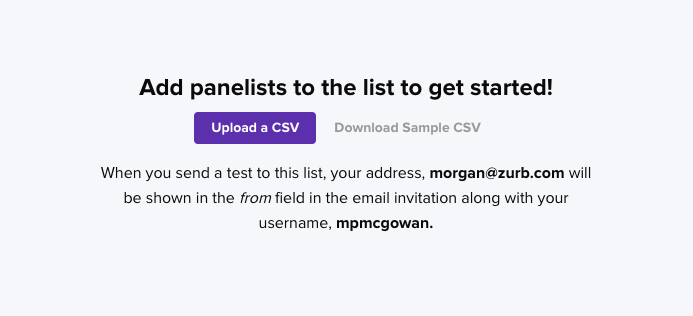
Once you have uploaded your CSV, the different columns in the file will appear in your Helio List. Each participant will show their contact information, the number of tests they have opened and completed, and any additional segmenting information you have added to your CSV, such as demographics or behavioral attributes.
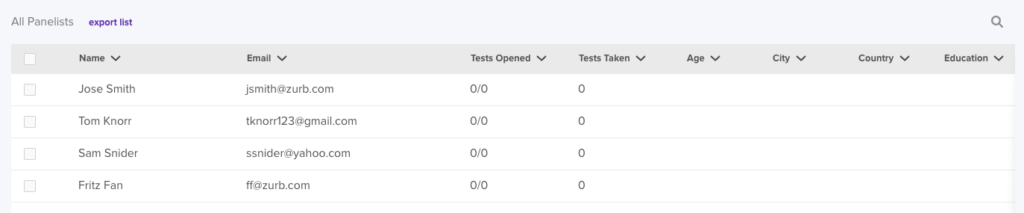
Add Individual Participants
To add participants individually, select the dropdown in the top right corner of the page and choose “Add Panelists”.
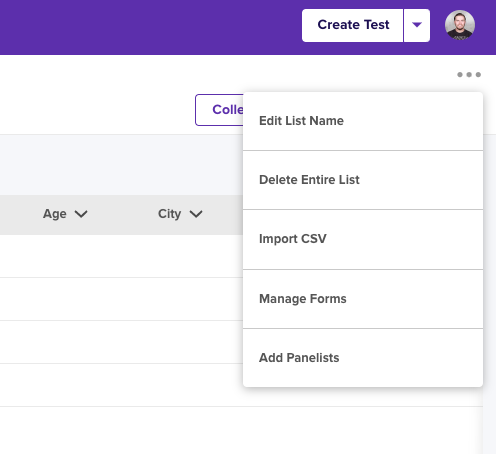
In the modal that appears, enter the name of your participant followed by a single comma, a space, and then the participant’s email. After this information is filled in, select “Enter” and your new participant will be added to your list. You can continue adding participants in this modal until you have all the participants you need, and then click “Save” to complete the process.
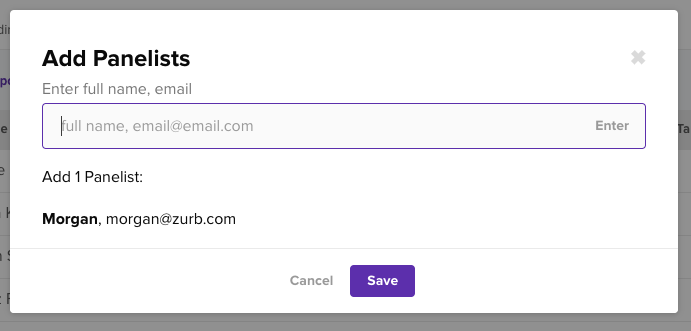
List creation page. Start by naming your list in the top left corner.