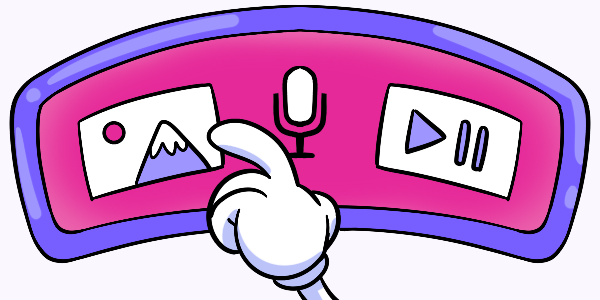- Questions
- Get Started
- Question Options
- Sign up for an Account
- Our Participants
- Targeted Audiences
- Open Audience
- Test Information
- Projects
- Subscription
- Responses
- Plans
- Set Up a Test
- Ready-Made Audiences
- Activity
- Your Participants
- Lists
- Introduction Message
- Prototype Directive
- Audiences
- Profile Menu
- Select Your Audience
- Payment History
- Assets
- Observations
- Send a Test
- Advanced Audiences
- Integrations
- Collect Answers
- Filters
- Payment Method
- Create Your Test
- Your Account
- User Settings
- Screeners
- Intercepts
- Add a Test Question
- Billing
- Organization Settings
- Creating Tests
- End of Test
- Data Report
- Comments
- Helio Templates
Create Your Test
To begin adding content to your survey, you can choose from one of five options. If you start by adding an asset or website link, you will be guided towards adding questions to complete your survey.
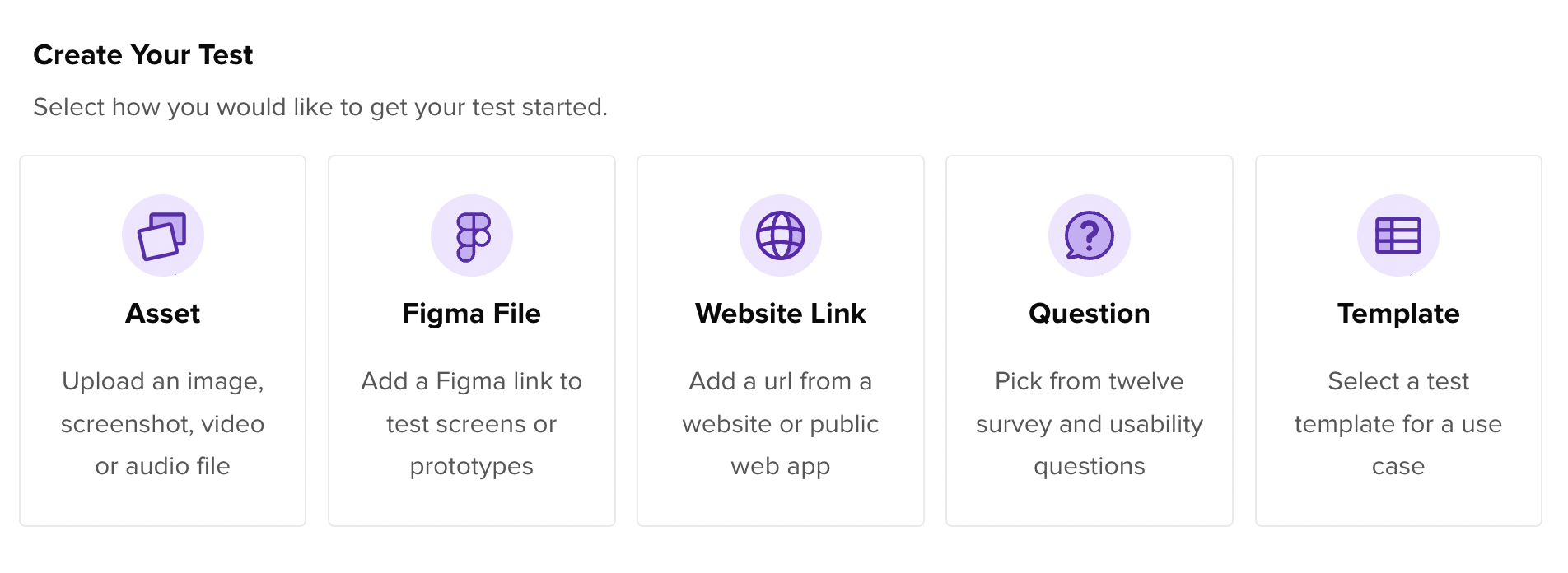
- Assets: See what you can do with individual images in our Assets Help Center article.
- Figma File: link your Figma account and quickly pull in designs and prototypes for testing.
- Website link: provide a link for participants to navigate to in order to get their feedback on your site.
- Question: Choose from one of our 12 question types if you already know what you want to ask.
- Template: explore our selection of over 50 pre-set surveys, with questions types and examples provided.